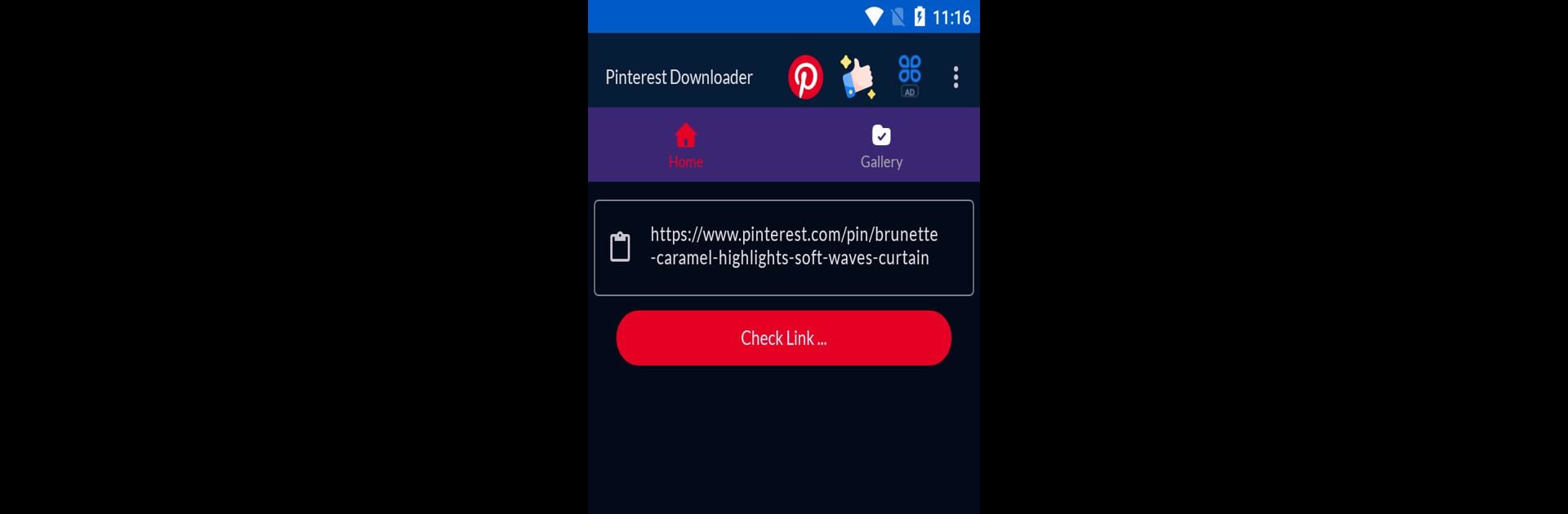Get freedom from your phone’s obvious limitations. Use Download video for Pinterest, made by TH74Dev, a Video Players & Editors app on your PC or Mac with BlueStacks, and level up your experience.
About the App
Ever scroll through Pinterest and spot a video you just have to save for later? Download video for Pinterest by TH74Dev makes it super simple to snag those gems right onto your device. No more searching for lost inspiration—grab your favorite Pinterest videos and keep them handy, whether you’re into crafting, cooking, or just love cool DIY ideas. This app is designed for anyone who wants an easy, hassle-free way to collect and keep Pinterest videos, all in just a couple taps.
App Features
-
Easy Video Downloads
Found a must-have video on Pinterest? Copy the link, drop it into Download video for Pinterest, and you’re good to go. That’s it—super quick, no confusing steps involved. -
Works Across Platforms
Whether you’re browsing on your phone, tablet, or even checking out Pinterest with BlueStacks on your computer, this app saves your favorites wherever you want them. -
No-Fuss Interface
The app keeps things clean and straightforward. Just paste your video link into the box, tap the red download button, and watch the magic happen. -
Works With the Latest Pinterest Videos
New style hacks, recipe inspo, or creative projects—if it’s on Pinterest in video form, you can save it with this app. -
Responsible Use Reminder
Just a heads-up: while you can download all kinds of videos, make sure you’re respecting creators’ rights and using your downloads for personal inspiration only. -
No Extra Accounts Needed
No sign-ups, logins, or tedious forms. You don’t even have to connect your Pinterest account—just copy, paste, and save. -
Lightweight and Fast
The app is small, doesn’t slow down your device, and there are no complicated settings to mess with.
Eager to take your app experience to the next level? Start right away by downloading BlueStacks on your PC or Mac.