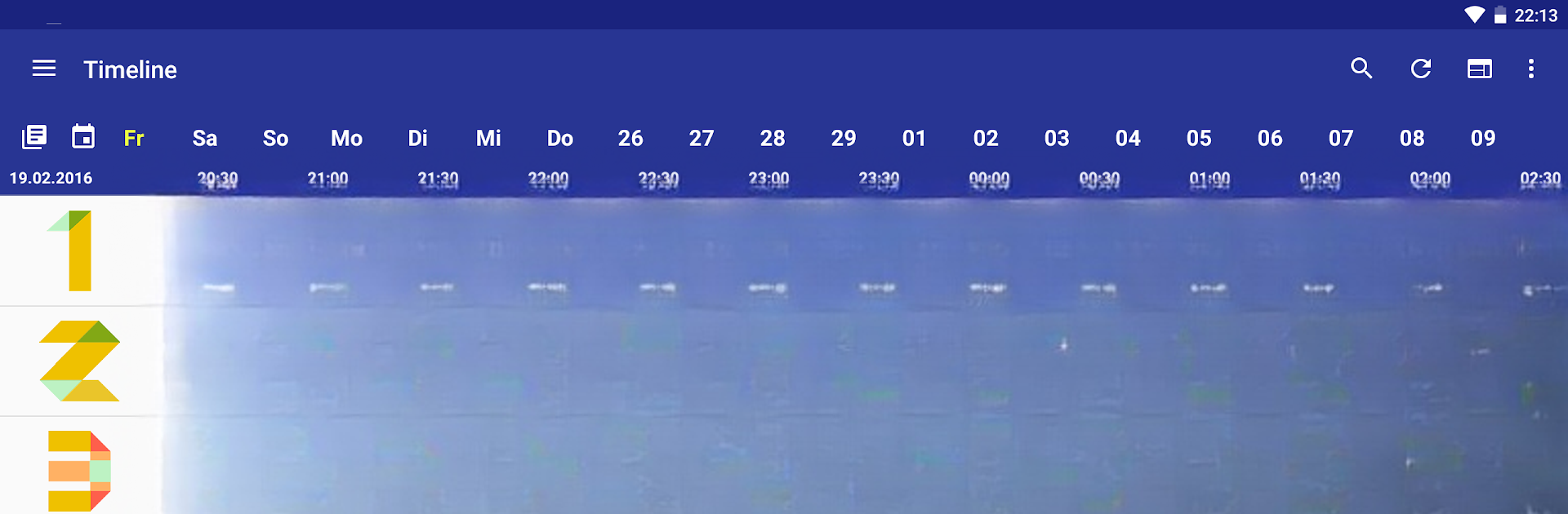Get freedom from your phone’s obvious limitations. Use dream EPG, made by Christian Fees, a Video Players & Editors app on your PC or Mac with BlueStacks, and level up your experience.
Dream EPG is basically for anyone who’s got an Enigma2 receiver and wants to keep tabs on what’s playing without juggling remotes or menus. It lays out all your TV and radio guides in a way that’s easy to browse, with different ways to see what’s on—like flipping through a magazine, checking by hour, or just getting a simple list. Everything’s listed out: today’s prime time stuff, what’s coming up, or digging into one channel at a time. There’s search, ways to look up alternative shows if you miss one, even little extras like linking out to YouTube trailers or checking IMDb if you want more details about what’s on.
Swapping over to PC using BlueStacks actually makes navigating all this pretty smooth—the bigger screen helps, especially when managing timers or sorting through older recorded shows. The app stands out with features like being able to stream channels right to your device, edit or create recordings, and see covers if your receiver’s got them. There’s a built-in list of timers so you don’t miss shows (while avoiding conflicts), and you can zap through channels or remotely control your box, which is just plain handy. One small thing: in this version you’re limited to 10 channels and a single group (“bouquet”), and only one connection, so if you’re juggling loads of channels you’ll spot the catch right away. Still, for kicking back at your desk or sofa and keeping control over what’s recording or streaming, it just takes a lot of the old hassle out. Definitely makes managing those weekend movie lineups way less painful.
Ready to experience dream EPG on a bigger screen, in all its glory? Download BlueStacks now.