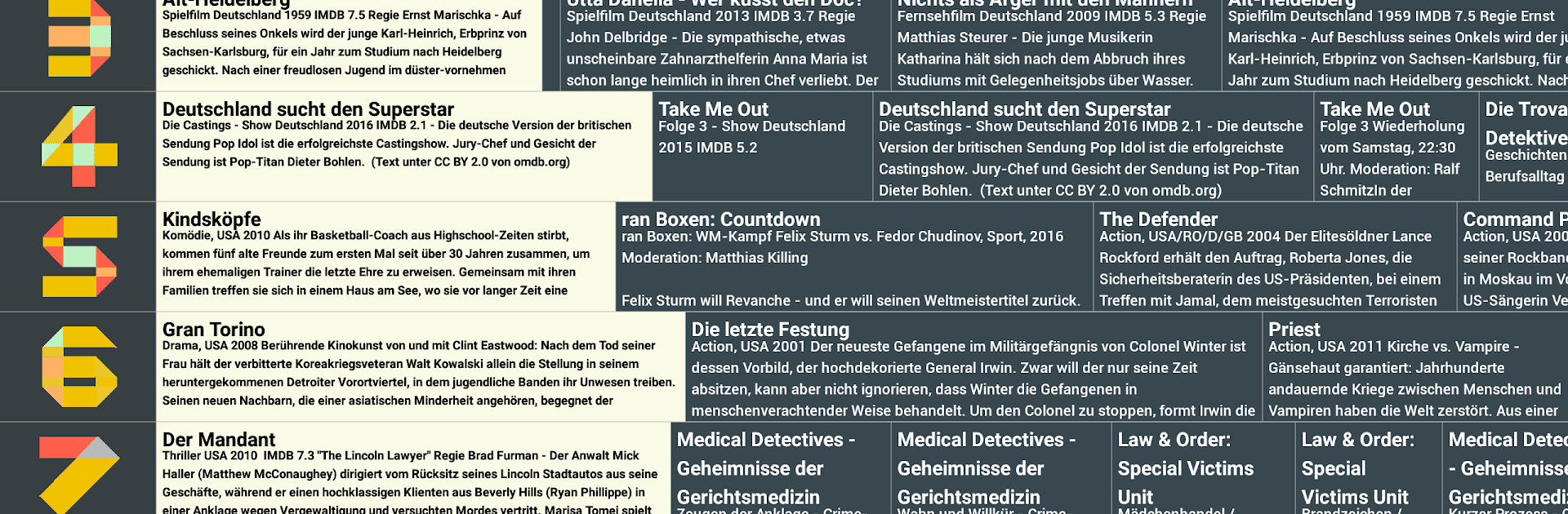Get freedom from your phone’s obvious limitations. Use dream EPG Premium, made by Christian Fees, a Video Players & Editors app on your PC or Mac with BlueStacks, and level up your experience.
Dream EPG Premium is made for anyone with an Enigma2 receiver who wants way more control over their TV and radio setup. It shows off a really detailed electronic program guide, so browsing what’s on or coming up is much easier than using the clunky menus built into the box. There’s full prime time support, so it’s simple to see what’s on tonight or the next few days, and the hour-by-hour and channel views help nail down exactly what to watch. The app also pulls in extra features, like searching through your recordings, finding movie trailers on YouTube, checking IMDb while browsing, and even pulling up channel logos for a cleaner look.
Users can edit and set timers for upcoming shows, choose which recordings to download, and even stream shows right from the app to their PC or device—which is cool for catching up on stuff from anywhere. For folks who tweak a lot, there’s a tidy bouquet editor, options for dark or light modes, and support for multiple connection profiles in case there are more than one box in the house. The remote control part is surprisingly full-featured, letting users zap through channels, see what’s “Now Playing,” and even trigger Wake-on-LAN for compatible devices. Managing recordings is straightforward—sort them by channel, date or title, make new folders, delete stuff, or just stream it right away.
With BlueStacks, everything goes on a bigger screen and that means it’s easier to handle long lists or drag through the guide quickly. There are some cool touches like home screen widgets that show what’s on at prime time or provide a shortcut to launch streaming, which makes it more convenient than fiddling with the remote. Obviously, it’s going to need an Enigma2 compatible receiver and the web interface switched on for everything to work right. For anyone who loves having hands-on control over their satellite or cable setup, or who wants to manage recordings without juggling remotes, this app really covers a lot.
BlueStacks brings your apps to life on a bigger screen—seamless and straightforward.