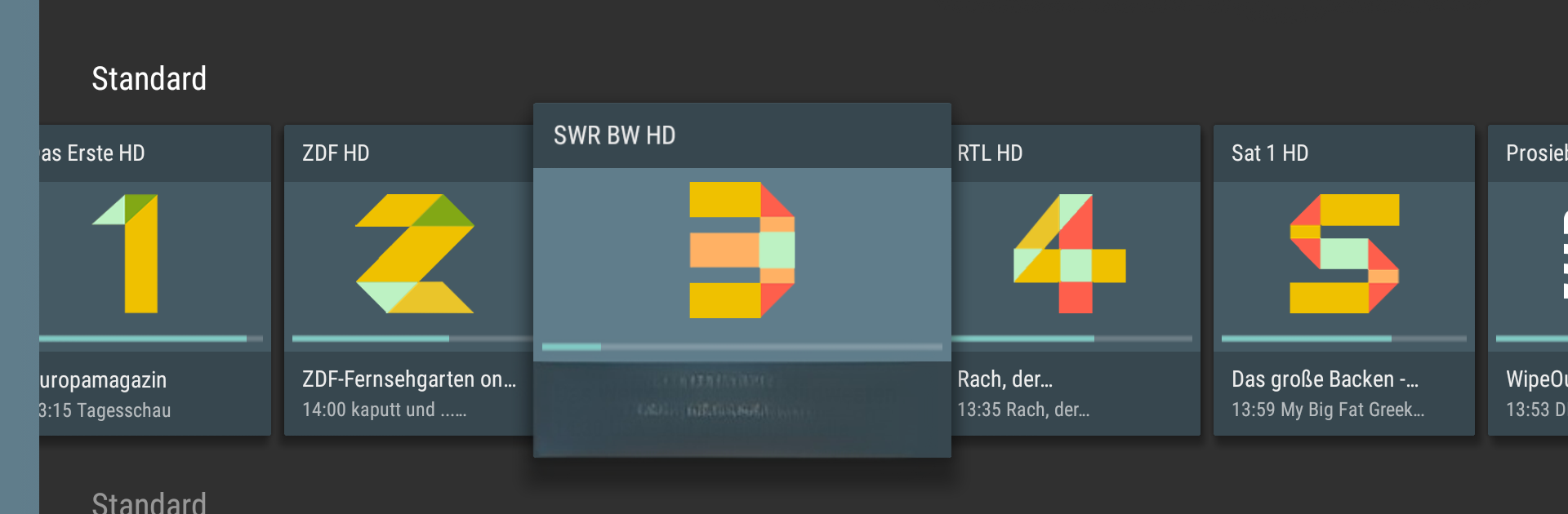Why limit yourself to your small screen on the phone? Run dream Player for Android TV, an app by Christian Fees, best experienced on your PC or Mac with BlueStacks, the world’s #1 Android emulator.
About the App
Looking for a smooth way to stream your favorite channels and recordings straight to your Android TV or Google TV? dream Player for Android TV by Christian Fees is designed to do just that. Plug your TV into your home network and get seamless access to your Enigma2 receiver—think dreambox, VU+, or any of the popular names. If you want to turn your living room into a full-blown entertainment hub, this app makes the process easy and super flexible.
App Features
-
Live SD & HD Channel Streaming
Jump between standard and high-definition channels right from your TV—no complicated setup required. -
Full EPG Timeline
Curious about what’s on and what you might’ve missed? Browse a detailed timeline with electronic program guide history so you always know what’s playing. -
Playback of Recorded Content
Missed a show? No problem. Catch up by playing back your recorded movies whenever you want. -
Handy Timeshift & PiP
Pause live TV or skip back when needed, and use Picture-in-Picture mode to keep an eye on two things at once. -
Easy Channel Surfing
Zap through channels using your remote—just a couple of clicks and you’re on to the next. -
Multiroom Capabilities
Want TV in another room? Connect multiple Android TVs within your network, and enjoy your channels where you want them. -
M3U Playlist Support
Plug in your own IPTV channel lists and expand your options. -
Custom Channel Logos (Picons)
Personalize your experience with channel logos for a slicker look. -
Subtitles & Audio Options
Choose different subtitles when available or switch up the audio and video tracks as you need. -
Tuner Status & Sleep Timer
Check in on your receiver’s tuner status and use the sleep timer for those late-night sessions. -
Flexible Fast-Forward & Rewind
Easily skip forward or back by a minute or even jump five with your remote for those longer recordings. -
Set Timers
Forgot to schedule that show? Set up timers directly from your TV and never miss a thing. -
Live Channel Integration
On compatible devices, channels can show up right alongside your regular TV lineup
dream Player for Android TV is best used with supported Enigma2 receivers and works smoothly with companion apps like dream EPG. Some features might have restrictions unless you unlock the premium version. And for fans who like using BlueStacks, this app can be run there too!
BlueStacks brings your apps to life on a bigger screen—seamless and straightforward.