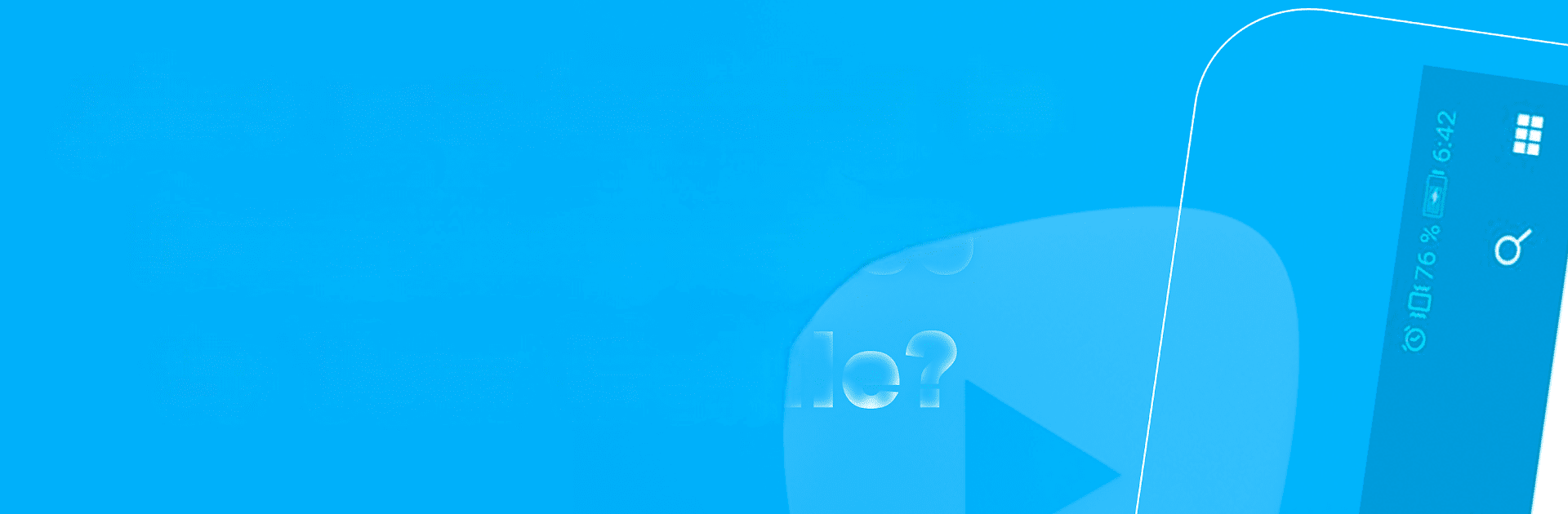Multitask effortlessly on your PC or Mac as you try out FlixPlayer for Android, a Video Players & Editors app by Flix Player Media on BlueStacks.
About the App
FlixPlayer for Android is all about keeping things easy when it comes to watching your videos. Whether you’ve got a pretty random collection of clips or stick to just a few favorite formats, FlixPlayer for Android makes it simple to hit play and relax. Developed by Flix Player Media, it’s packed with just the right features to give you a hassle-free viewing experience, no matter what video or audio file you throw at it.
App Features
-
Wide Format Support
Forget about converting files or fiddling with settings—FlixPlayer for Android handles almost any video and audio format you’ve got, including M3U and M3U8 playlists. Just tap and watch. -
Chromecast Compatibility
Want to see your clips on a bigger screen? It’s easy to cast from your phone to any Chromecast-enabled device, so you can share those videos with friends or binge on your couch. -
Adaptive Streaming
The app works smoothly with streaming formats like DASH and SmoothStreaming. That means your streams stay stable and clear, even if you’re switching networks or the connection’s hit-or-miss. -
Subtitle and Closed Caption Support
Bring your own subtitles—FlixPlayer for Android works with different file types like TTML and WebVTT, even supports classic closed captions (CEA-608) if you need them. -
Secure Playback
Enjoy peace of mind with support for secure content protection methods like Widevine and PlayReady, making sure your videos stream safely and reliably. -
Intuitive Navigation
No need to dig through menus or deal with clutter. The interface is straightforward—opening and playing your files is a breeze, even if technology’s not your thing. -
Flexible Metadata Handling
The app pulls in metadata (such as EMSG) for supported formats, so you get those little extras like track data and notes when available.
It’s also easy to run FlixPlayer for Android using BlueStacks if you want that desktop convenience—just another way to watch your favorite videos your way.
BlueStacks gives you the much-needed freedom to experience your favorite apps on a bigger screen. Get it now.