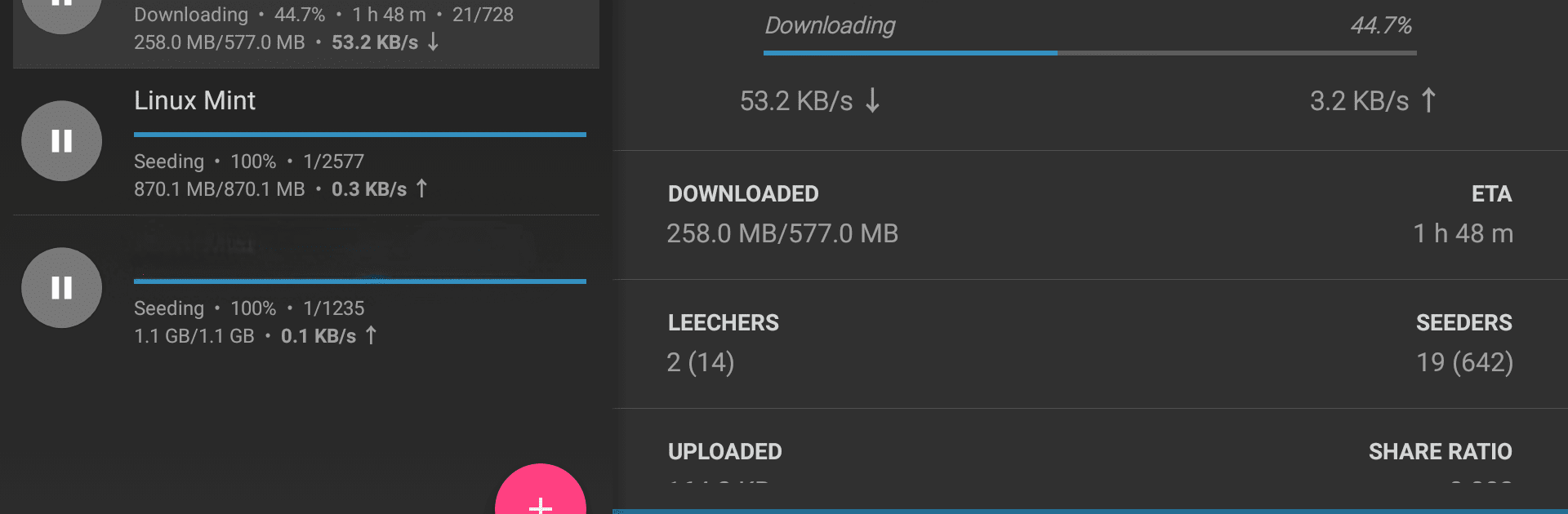Multitask effortlessly on your PC or Mac as you try out Flud – Torrent Downloader, a Video Players & Editors app by Delphi Softwares on BlueStacks.
About the App
Flud – Torrent Downloader makes getting torrents on your Android device surprisingly straightforward. Created by Delphi Softwares for fans of video-players, it lets you grab files in just a few taps—no confusing steps or cluttered menus. Whether you’re downloading one file or tackling a massive project with tons of folders, Flud keeps everything running smooth and simple. Lots of folks use it right on their phones or tablets, but it also works nicely with BlueStacks if you’re on a computer.
App Features
-
No Limits on Speeds
Download and upload as fast as your connection allows—no hidden speed caps getting in your way. -
Pick and Choose Files
Only want certain files from a torrent? Just select what you want to download and skip the rest. -
Custom Priorities
Set priorities for specific files or folders, so the stuff you need most downloads first. -
RSS Feed Support
Add your favorite RSS feeds and let Flud automatically grab new torrents as they pop up. -
Magnet Link Ready
Recognizes and adds magnet links straight from your browser—saving you a few steps. -
Advanced Sharing Tech
Supports DHT, NAT-PMP, UPnP, Peer Exchange (PeX), and more for better, faster connections. -
Torrent Handling Power
Manages torrents with lots of files or huge single downloads—great for those big video-player projects. -
Flexible Downloading
Download files one after another (sequentially), move files while they’re still downloading, or set it to only download when you’re on WiFi. -
Extra Security
Includes options for encryption, IP filtering, and proxy use for trackers and peers. -
Change Up the Look
Switch between light and dark themes to suit your mood. The interface works just as nicely on tablets. -
Material Design
Clean, user-friendly layout focused on letting you manage downloads painlessly. -
BlueStacks Compatibility
Works well on a bigger display through BlueStacks, making it even easier to organize large torrent libraries.
Switch to BlueStacks and make the most of your apps on your PC or Mac.