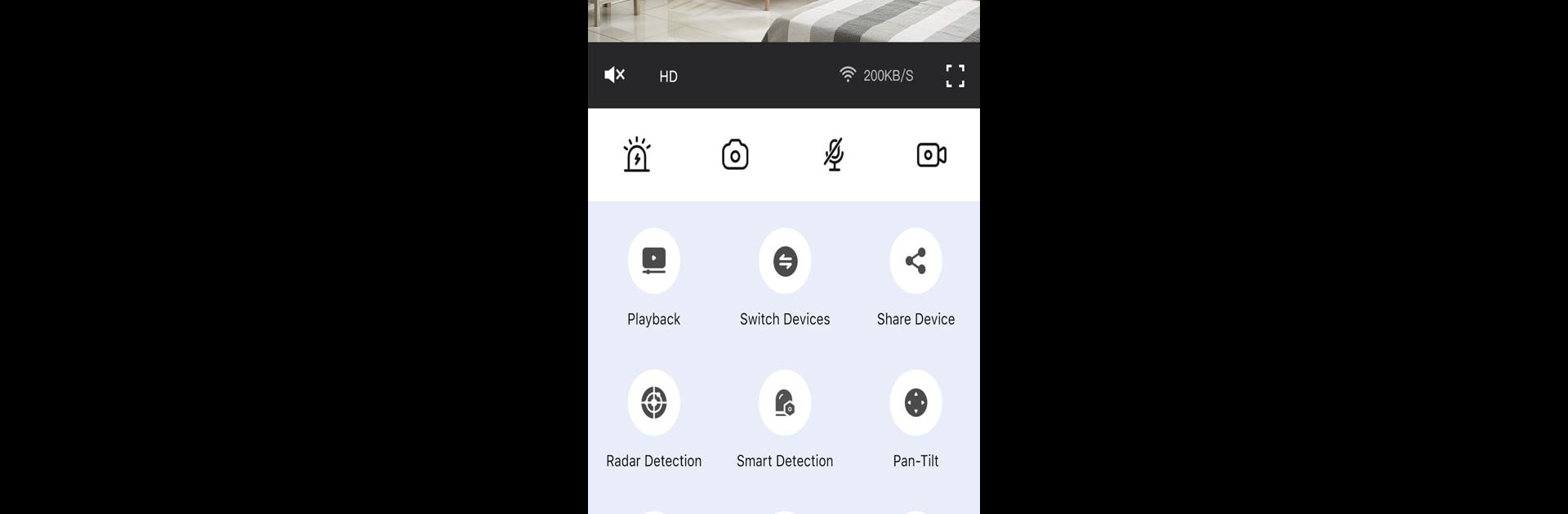Why limit yourself to your small screen on the phone? Run Foscam, an app by Foscam.Inc, best experienced on your PC or Mac with BlueStacks, the world’s #1 Android emulator.
About the App
Foscam is your easygoing companion for keeping an eye on what matters most—whether that’s your house, pets, or small business. With just a few taps, you can peek in on live video feeds or rewind to see what you missed, all from your phone. Wondering who’s at the door when you’re out, or just want to check that the dog’s not redecorating? Foscam makes it simple and quick to stay connected, no matter where you are.
App Features
-
Effortless Camera Setup
Getting started won’t take all day—connect your Foscam camera with your phone in just a couple of minutes, and let the app handle the fiddly bits behind the scenes. No complicated steps, just plug in and follow along. -
Live HD Video Anytime
Want to check in at home mid-workday? The live view puts your space at your fingertips whenever you’re curious, with crisp HD clarity that actually shows you what’s happening. -
Cloud Footage Timeline
Scroll through your Foscam Cloud recordings in a breeze. The timeline layout makes it super easy to swipe back and forth, find the moment you’re looking for, and watch any alerts with a couple of taps. -
Reliable Alerts & Notifications
Stay in the loop—if your camera hears a sound or spots movement, you’ll get an alert. It’s kind of like having a set of extra eyes (or ears) that never blink. -
Smart Controls from Your Phone
Pan, tilt, or zoom without getting up. If your camera supports it, you can move the view right from the app. There’s also space to manage schedules for recording or set up when you want to get notifications. -
Secure Cloud Storage
Your recordings are tucked away securely in the cloud, so if you change or lose your device, your footage is still right there when you need it. The app pulls everything together—setup, live view, playback—all in one place. -
Works Smoothly on Big Screens with BlueStacks
If you prefer a full-size view, open Foscam through BlueStacks on your computer and get a bigger, clearer look at your cameras with the same familiar features.
Foscam is built for folks who want peace of mind and flexibility, all wrapped up in an app by Foscam.Inc. It sits comfortably in the Video Players & Editors genre, but really, it’s all about keeping your eyes on what you care about most.
Ready to experience Foscam on a bigger screen, in all its glory? Download BlueStacks now.