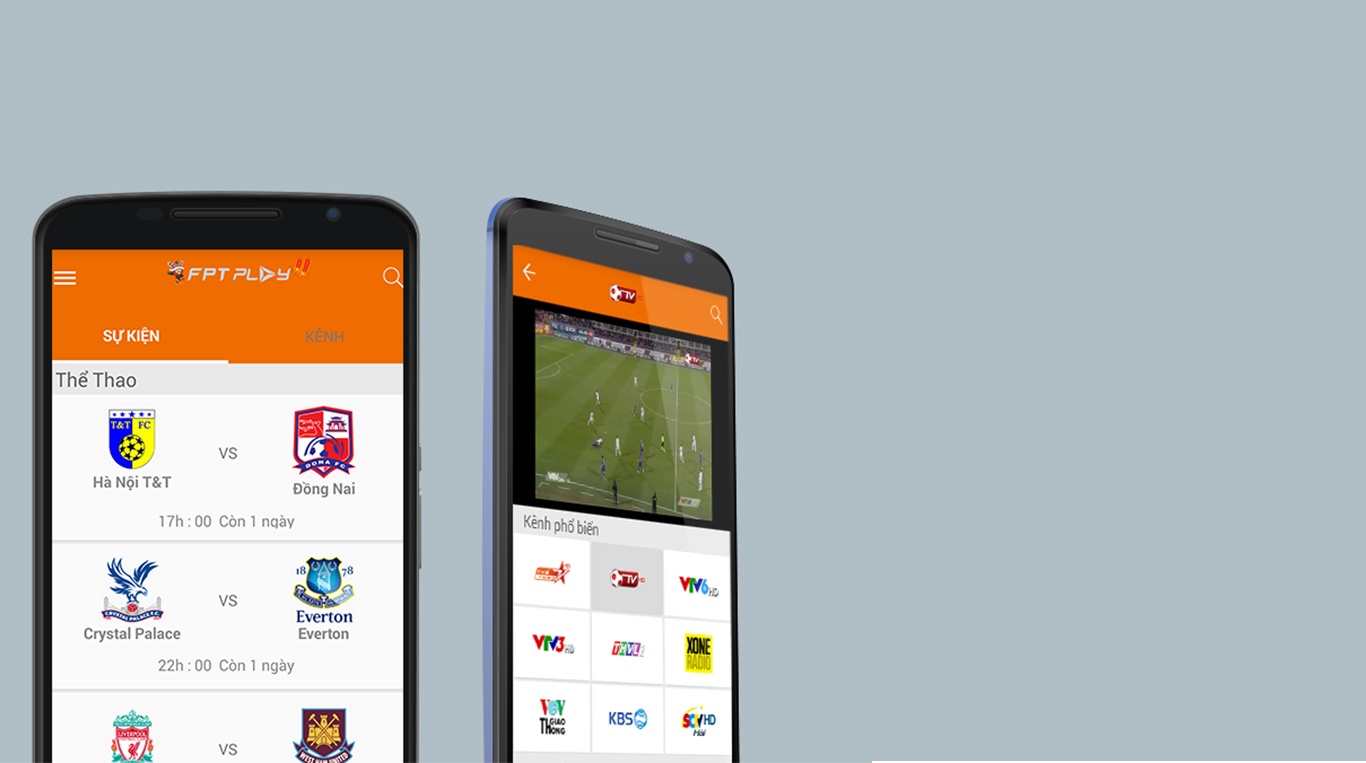Let BlueStacks turn your PC, Mac, or laptop into the perfect home for FPT Play – K+, HBO, Sport, TV, a fun Video Players & Editors app from Công Ty Cổ Phần Viễn Thông FPT.
About the App
Looking for a way to catch everything from live sports to the latest blockbusters? FPT Play – K+, HBO, Sport, TV has it all lined up for you. Whether you’re craving a nail-biting soccer match, a classic series, or just want to binge-watch new movies, this app brings a massive range of entertainment right to your screen. Expect an experience that’s smooth and pretty intuitive, with plenty of choices no matter what you’re into.
App Features
-
Tons of TV Channels
Over 140 channels—including fan favorites like VTV, HTV, VTC, HBO HD, NHK World HD, and more—are ready to stream. Flip through domestic and international selections, all in high definition. -
Movie Wonderland
You’ll get access to 300+ movies from Asia, Korea, China, Taiwan, and India. Prefer Western titles? There are thousands of hours’ worth of Hollywood, European, and American films as well. Everything’s regularly updated, so there’s always something new on deck. -
Streaming Sports Action
Sports fans won’t miss a beat here. Watch major leagues like EPL and UEFA streamed live—perfect for those nights when you don’t want to leave the couch for the big game. -
Anime Galore
If anime’s your thing, dig into over 1,000 hours of films—many available parallel to the Japan release, so you’re never behind the curve. -
HBO Go Included
Hundreds of movies and hit series from Europe and America are part of HBO Go, tucked right into the app. -
Personalized Recommendations
Sick of scrolling? The app learns what you like, suggesting shows and movies you actually want to watch without endless searching. -
Watch Anywhere
Your FPT Play account works on Smart TVs, smartphones, laptops, and FPT Play Box devices. And if you want to kick back and watch on a bigger screen via BlueStacks, it works smoothly there too.
BlueStacks gives you the much-needed freedom to experience your favorite apps on a bigger screen. Get it now.