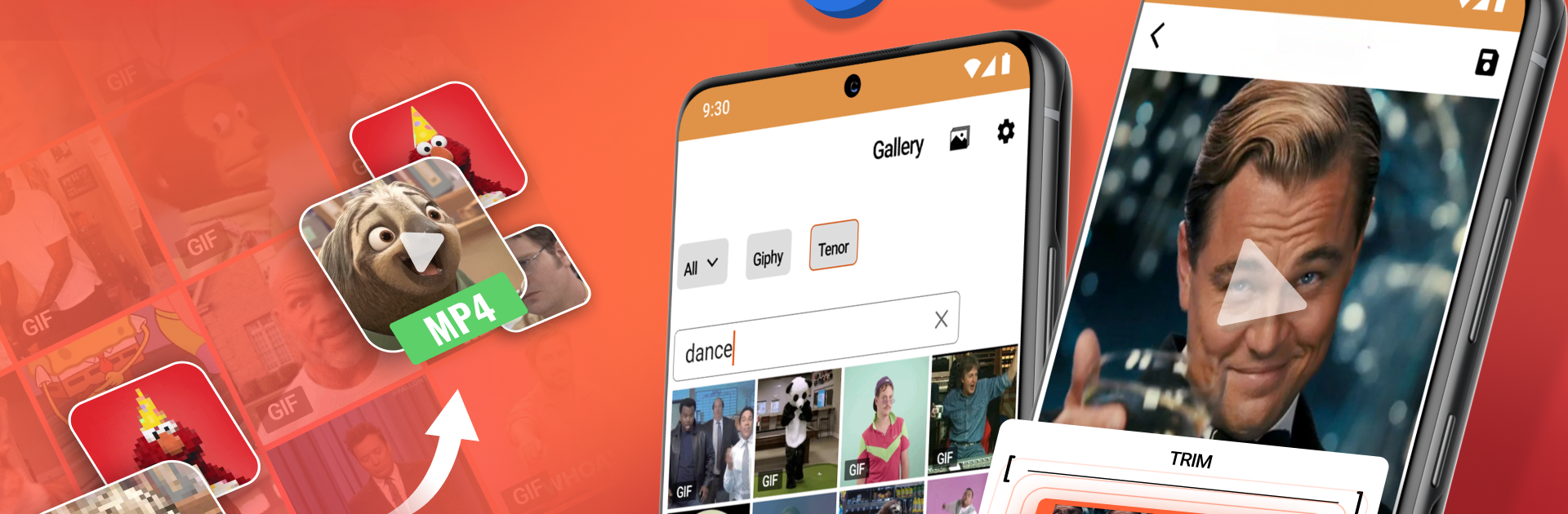Upgrade your experience. Try GIF To Video, GIF To MP4, the fantastic Video Players & Editors app from GeniusTools Labs, from the comfort of your laptop, PC, or Mac, only on BlueStacks.
About the App
Ever wish you could turn your favorite GIFs into videos or grab a perfect still image from an animation? GIF To Video, GIF To MP4 by GeniusTools Labs puts those options right at your fingertips. This handy app is all about making it super easy for anyone—whether you’re just starting out or you know your way around editing—to transform, share, and play with GIFs in all kinds of creative ways. Expect a smooth, user-friendly experience with practical features designed so you can make content for social media, capture fun memories, or simply organize your collection.
App Features
-
GIF to MP4 Video Conversion:
Turn any animated GIF into a crisp MP4 video in just a couple of taps. Trim, edit, and export your favorites for sharing or saving, all without complicated steps. -
Extract Images from GIFs:
Need a single frame or a whole sequence as photos? Quickly pull high-quality JPG or PNG images from any GIF—perfect for saving that one great moment. -
Built-In GIF Player:
Watch your GIFs right inside the app. Pause, scrub to specific frames, or just let them loop as you decide which moments you want to capture or convert. -
Easy Sharing Options:
Once you’re done editing or converting, it’s a breeze to share your creations straight to social media—friends, family, and followers see what you make without any extra hassle. -
Beginner-Friendly Interface:
Nobody wants to get lost in menus. Everything’s laid out so it just makes sense, whether you’re tackling your first GIF or managing a gallery of animations. -
Works Smoothly on BlueStacks:
If you use BlueStacks, you’ll find the app works great there too—editing, converting, and sharing from a larger screen is just as easy.
Eager to take your app experience to the next level? Start right away by downloading BlueStacks on your PC or Mac.