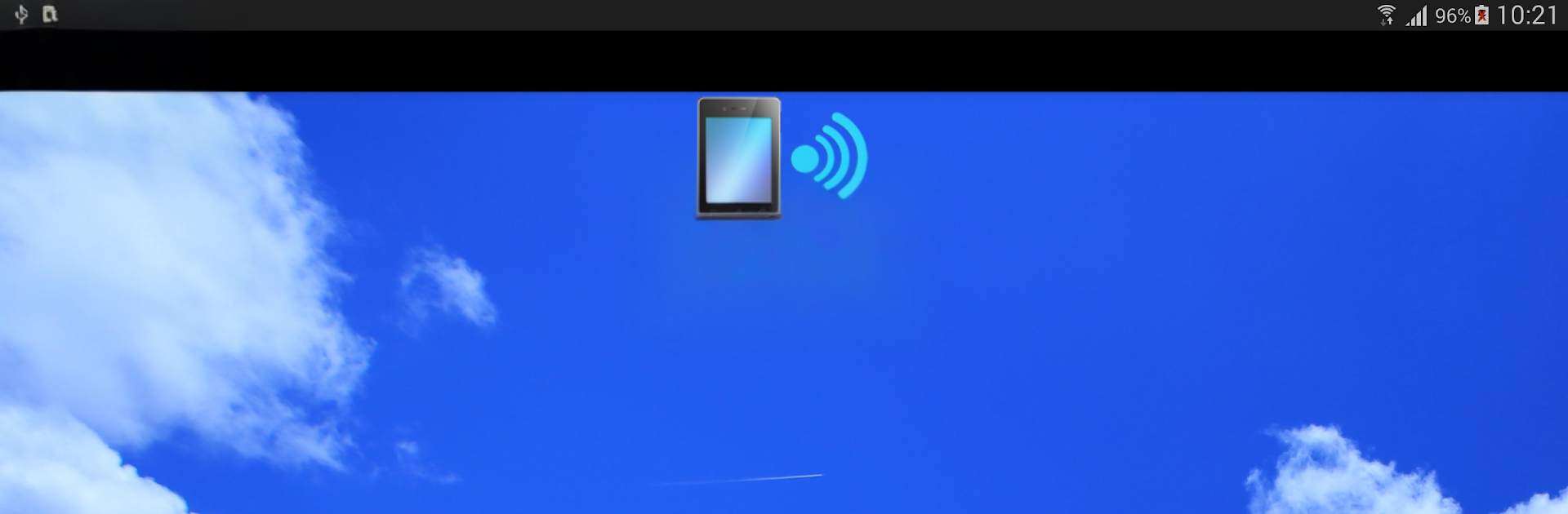Why limit yourself to your small screen on the phone? Run GoPlus Cam, an app by Generalplus Technology Inc., best experienced on your PC or Mac with BlueStacks, the world’s #1 Android emulator.
GoPlus Cam is basically the remote control and viewer for Generalplus Wi‑Fi cameras, with a clean layout that keeps the attention on the shot instead of menus. It opens a live preview quickly, and the feed feels snappy with very little delay, so framing a scene or lining up a mount is not a headache. Clips and photos sitting on the camera can be browsed right from the app, streamed to check what is what, then pulled down to local storage for smooth playback. It syncs with the phone or tablet gallery so the media shows up where it is expected, and it even shows the camera battery level so there are no surprises mid‑record.
Settings are straightforward. Record resolution and quality can be switched without digging, and sensor tweaks like exposure or similar capture parameters are there when someone needs them. The security side is not an afterthought either, pairing uses encryption and the camera’s Wi‑Fi name and password can be set to keep the connection private. On a PC with BlueStacks, the big preview window is surprisingly useful for reviewing longer clips, scrubbing is easier with a mouse, and sorting or downloading batches feels less cramped. It is simple, steady, and focused on doing camera stuff well, which suits action cams and dash cams that run on Generalplus hardware.
Eager to take your app experience to the next level? Start right away by downloading BlueStacks on your PC or Mac.