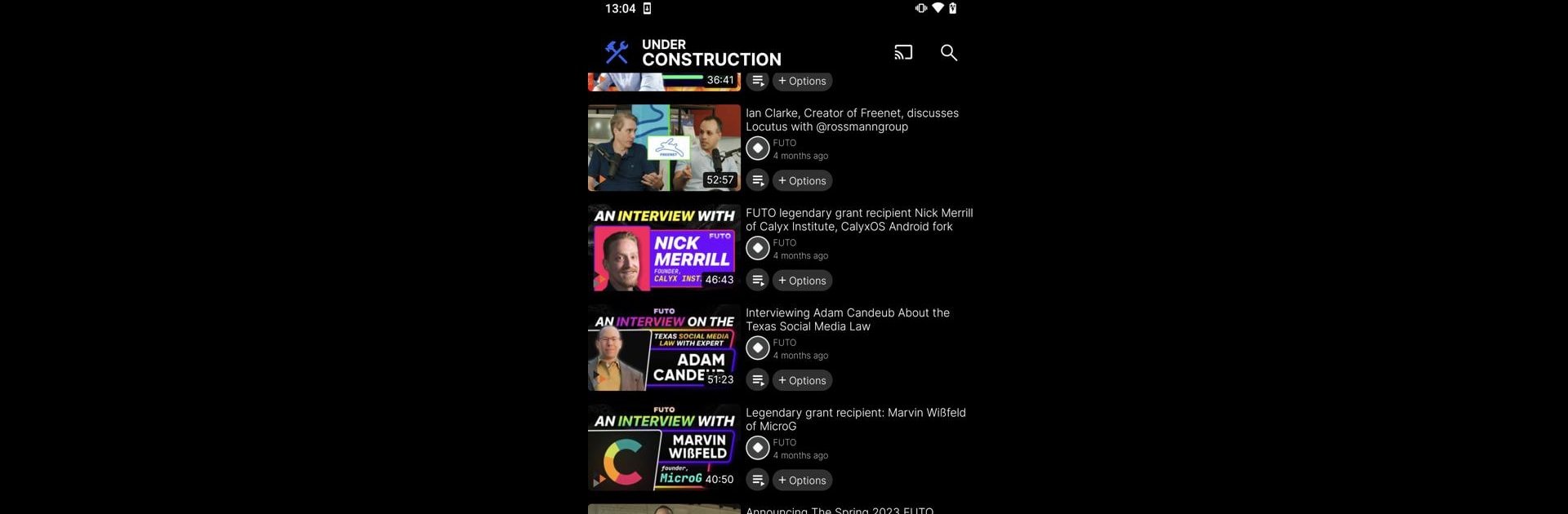Why limit yourself to your small screen on the phone? Run Grayjay, an app by FUTO, best experienced on your PC or Mac with BlueStacks, the world’s #1 Android emulator.
About the App
Welcome to Grayjay! Say goodbye to platform limitations and hello to a creator-centric experience. Grayjay by FUTO is more than an app—it’s your gateway to a treasure trove of content enjoyment. Expect a user-driven journey, where freedom and creativity take the front seat.
App Features
Follow Creators, Not Platforms:
Who needs rigid platform boundaries? Stay in sync with your favorite creators, no matter where they are.
Personalized Content Feed:
Want content that’s just for you? Immerse yourself in a feed crafted around your interests, skipping those pesky algorithms.
On-device Data Storage:
Your stuff, your control. Keep your playlists, settings, and downloads offline for a private, secure experience.
Multi-platform Integration:
Flexibility’s the name of the game. Grayjay grows with you, adding support for new platforms through community insights.
Flex UI:
Feeling a bit picky? Tweak the user interface to suit your style, making browsing truly yours.
Direct Engagement:
Cut out the middleman. Connect directly with creators for honest, real interactions.
Utilize BlueStacks for an enhanced experience without limits!
Eager to take your app experience to the next level? Start right away by downloading BlueStacks on your PC or Mac.