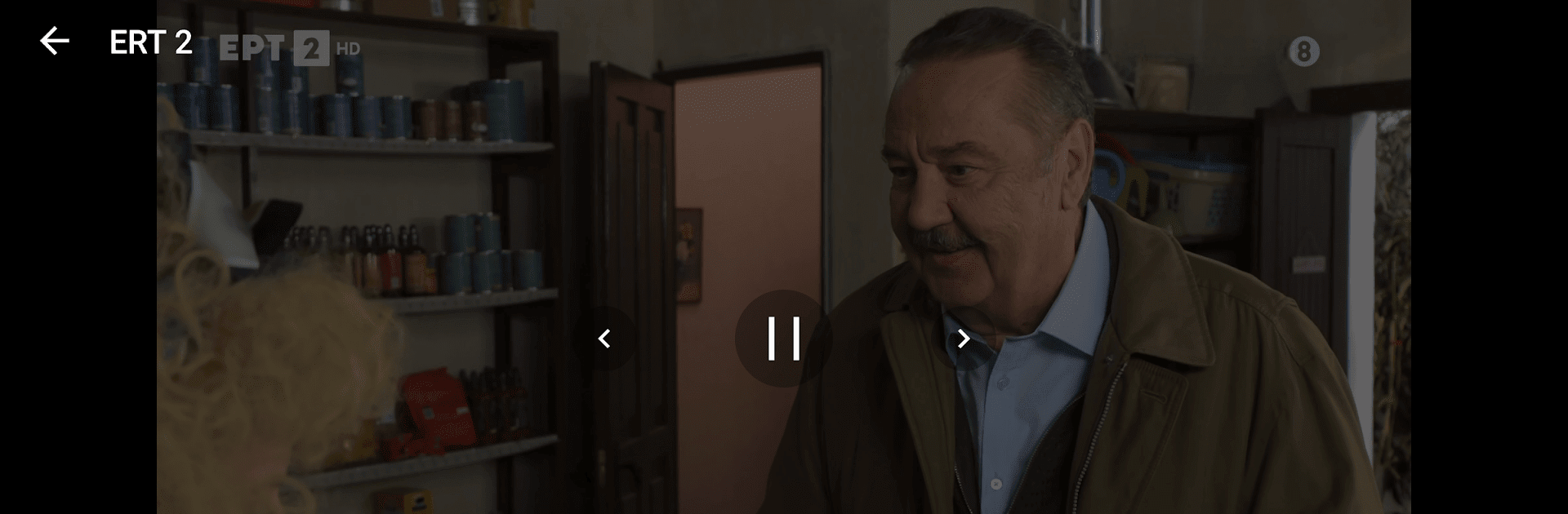Multitask effortlessly on your PC or Mac as you try out Greek TV, a Entertainment app by GreekTV on BlueStacks.
About the App
Want an easy way to stay in touch with Greek TV, wherever you are? This is where the Greek TV app shines. If you’re into Greek entertainment, news, or just love flipping through live Hellenic channels, this app makes it simple. Fire it up on your phone or even on your computer with BlueStacks and you’re all set to catch your favorite shows, whenever the mood strikes.
App Features
-
Live Greek Channels
Tap into a wide range of popular Greek channels — whether you’re missing a show or just curious what’s on, there’s plenty to watch, anytime. -
Week-Long Program Guide
Wondering what’s coming up? Check the full weekly schedule and keep on top of your must-watch moments, so nothing slips by. -
Smooth Built-in Player
No extra downloads or fuss; everything runs right inside Greek TV. Just press play and enjoy. -
Quick Content Navigation
Find shows or stations fast, thanks to smart search tools and easy-to-browse categories. You won’t waste time scrolling. -
Personal Channel Favorites
Got your go-to channels? Mark them as favorites for faster access—it’s way easier than remembering channel numbers. -
Flexible Viewing Modes
Switch between light or dark themes to fit your eyes (and your mood), especially for those late-night watching sessions. -
Picture-in-Picture Support
Multitask with PiP—watch your programs in a small window while you text, check email, or browse. -
Streaming to Your TV
With Google Cast on board, you can send shows from Greek TV straight to your television. Perfect for sharing or stretching out on the couch.
Note: Greek TV brings you free public streams officially provided by broadcasters, curating everything in one spot—no hosting or copyright headaches here.
Switch to BlueStacks and make the most of your apps on your PC or Mac.