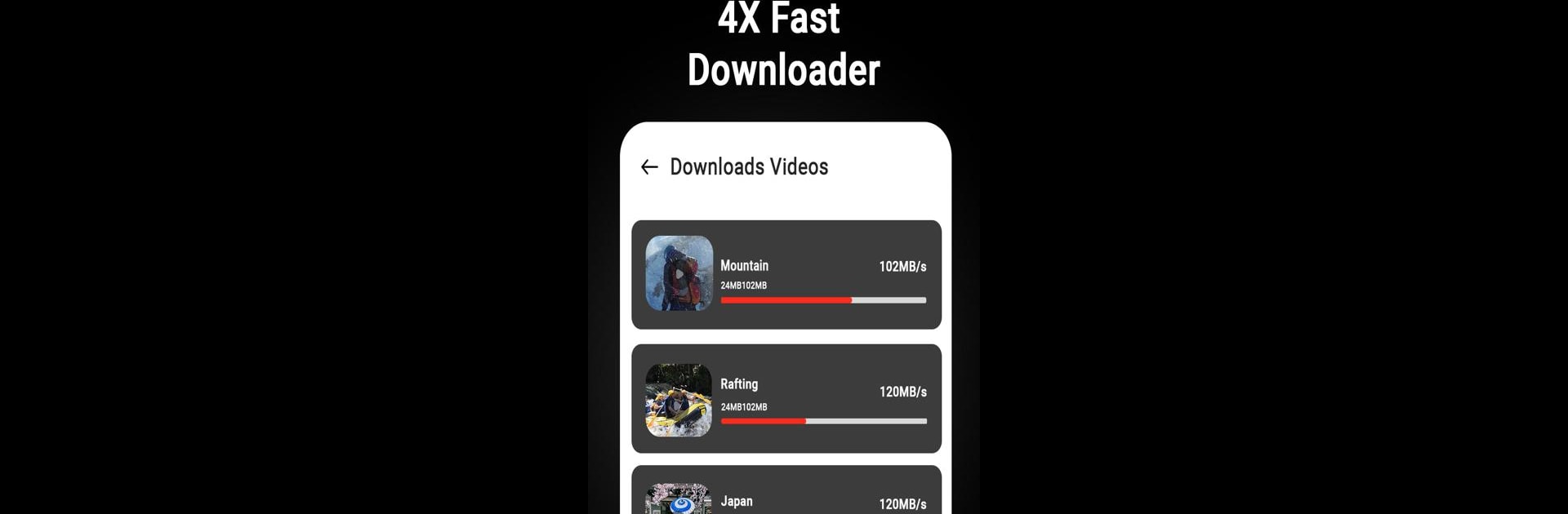What’s better than using HD Video Downloader All Format by ASD Dev Video Player for All Format? Well, try it on a big screen, on your PC or Mac, with BlueStacks to see the difference.
About the App
Looking to save your favorite clips, music, or photos right to your device without any headache? HD Video Downloader All Format keeps things super simple and fast. Whether you’re snagging videos to watch offline, or grabbing photos to share later, this app from ASD Dev Video Player for All Format puts an easy, organized experience right at your fingertips. Expect powerful download speeds, loads of supported formats, and peace of mind with smart privacy features.
App Features
- 4x Faster Downloads: Got a big video or a giant music file? No sweat—the app speeds things up so you’re not waiting around.
- All Formats Covered: From MP4, 4K, and mp3 to documents like PDF, XLS, even HTML pages for offline reading, almost anything goes.
- Built-in Browser: Browse your favorite social media feeds, or hunt down specific files—all within the app. There’s even an incognito mode if you want extra privacy.
- Password Protection: Keep private clips tucked away in a folder protected by a PIN or fingerprint, so only you have access.
- Background Downloading: Multitasking made easy—files keep downloading even if you switch apps or lock your phone.
- Automatic Video Detection: No more copy-pasting links. HD Video Downloader All Format automatically finds what’s downloadable right on the page.
- Full Download Manager: Queue up several downloads, hit pause if you need, and pick right back up when you’re ready. Check progress in the notification bar so nothing gets lost.
- Plays Well Offline: Watch, listen, or view files straight from the app, no WiFi needed.
- Store It Your Way: Save files to your SD card or keep them in a private folder on your device—your call.
- Easy Media Sharing: Want to send that funny video or cute photo? Share straight to your socials or with friends, instantly.
- Handy Extras: Bookmark your top sites, clean out old files, sort your downloads history, and toggle dark mode for late-night browsing.
You’ll also find seamless performance across different media types, with support for platforms like FB, IG, WhatsApp, and more. Using HD Video Downloader All Format on BlueStacks opens up even more convenience if you switch between devices.
BlueStacks brings your apps to life on a bigger screen—seamless and straightforward.