Get freedom from your phone’s obvious limitations. Use iGate Player, made by IG Servers Limited, a Video Players & Editors app on your PC or Mac with BlueStacks, and level up your experience.
iGate Player is actually pretty straightforward — it’s one of those media player apps that folks use for watching TV channels, shows, and movies, but the cool part is it doesn’t have any channels built in. You bring your own playlist, so you’re in control of what shows up, which feels tidy and avoids random stuff popping up you don’t want. Once the playlist’s loaded, it lets you scroll through channels in a grid or just a simple list. It supports EPG, so if the playlist includes that info, you’ll see what’s on now and next.
There are a couple of video players to switch between, depending on what works better for your setup, and it’s completely ad-free, which makes watching feel smoother — there’s nothing popping up to distract, which is rare for an app like this. Since it’s made for Android TV and phones, running it on PC through something like BlueStacks means you get that TV vibe, but with the bigger screen, mouse, and easier controls. There’s a bit of eligibility control too, but mostly, everything’s about making it as clean and simple as possible to browse and play whatever’s on your playlist. feels more like a customizable TV remote than a random streaming app. If someone has a playlist they want to organize and watch without interruptions, it does the job nicely.
Eager to take your app experience to the next level? Start right away by downloading BlueStacks on your PC or Mac.