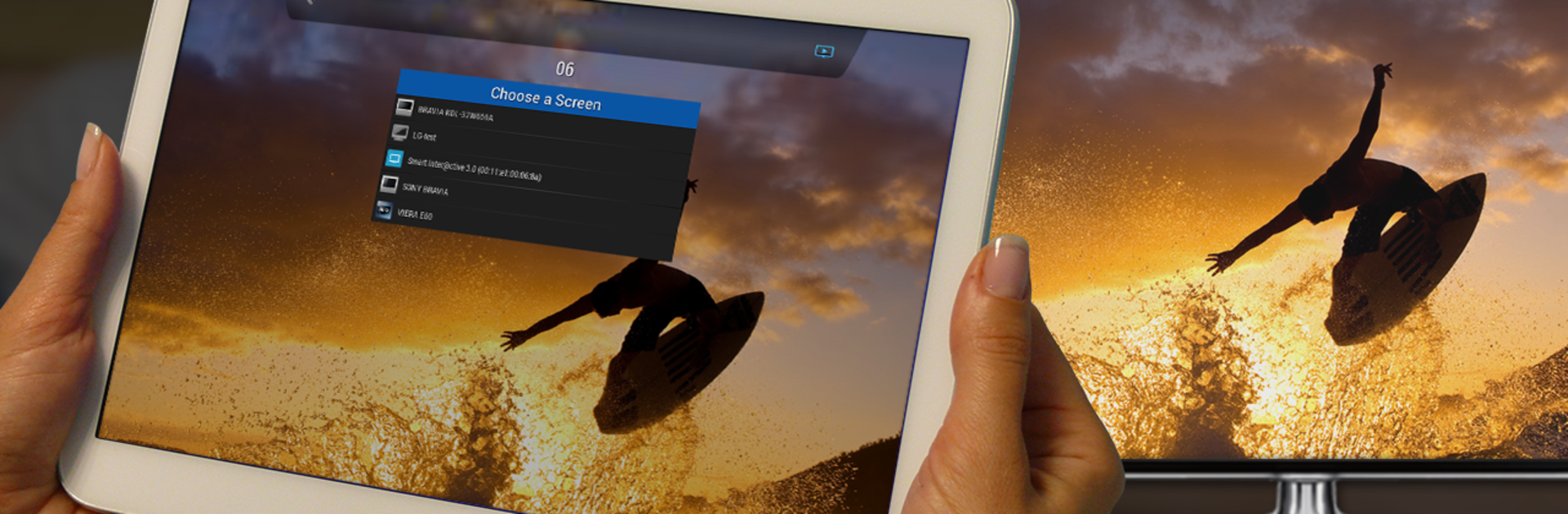Get freedom from your phone’s obvious limitations. Use iMediaShare – Photos & Music, made by Flipps Media Inc., a Video Players & Editors app on your PC or Mac with BlueStacks, and level up your experience.
About the App
Ever wanted to show off your vacation photos or favorite playlists without crowding everyone around your phone? iMediaShare – Photos & Music makes it a breeze to put your pictures, music, and videos up on any connected TV or sound system—no cables, no fuss. Whether you’re at home, over at a friend’s place, or just chilling at your favorite spot, this app by Flipps Media Inc. puts sharing center stage. It’s simple, speedy, and honestly kind of fun, especially when you see everyone looking up instead of huddled over a tiny screen.
App Features
-
Seamless Streaming:
No complicated setup. iMediaShare – Photos & Music instantly finds nearby devices like smart TVs or audio systems, so you can pick where to play your content with just a tap. Want to show the latest family video on the living room TV? You’re good to go. -
All Your Media on the Big Screen:
Photos, music, homemade videos—share it all straight from your mobile device to TVs from big brands like Samsung, LG, Sony, and more. It also works with XBox consoles, Apple TV, and other popular players. -
Instant Remote Control:
No need to track down extra remotes. Control playback, tweak the volume, pause to answer the door, or skip tracks—all right from your device, using intuitive touchscreen gestures. -
No More Passing Phones:
Remember when you used to hand your phone around so everyone could see that funny clip? Those days are over. Now everyone can watch together, gathered around the TV, not a little screen. -
Works Anywhere You Go:
Whether you’re at home or hanging out somewhere new, iMediaShare – Photos & Music can spot any nearby compatible device. Your digital life is always close at hand, wherever you are.
You can also use apps like iMediaShare with BlueStacks for even more ways to enjoy sharing your favorite media wherever you are.
Switch to BlueStacks and make the most of your apps on your PC or Mac.