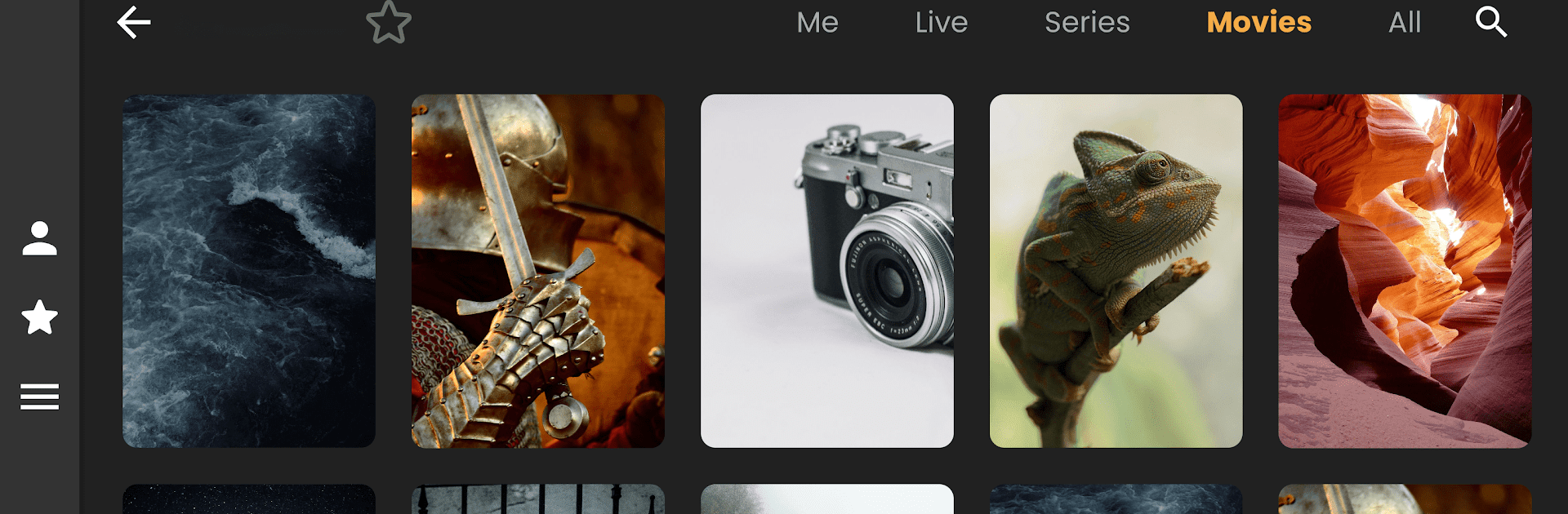Let BlueStacks turn your PC, Mac, or laptop into the perfect home for IPTV Infinity, a fun Video Players & Editors app from JezPowers.
About the App
IPTV Infinity by JezPowers lets you easily watch and stream your favorite series, live TV, and movies on your phone, tablet, or TV. Expect a slick, quick IPTV experience compatible with your preferred m3u playlists. It’s the go-to IPTV player for all your media content.
App Features
-
Unlimited Playlists and Profiles
Add as many m3u playlists as you want. You can keep all your video content in one convenient place, whether it’s for a lazy Sunday or a movie marathon. -
Lightning-Fast Search
Find and play exactly what you’re craving with optimized search features. Your playlist size won’t slow you down, so feel free to pack it with content! -
Organized Series Structure
Series are filtered into seasons and episodes for easy navigation. Who needs chaos when you’ve got everything neatly arranged? -
Dynamic Aspect Ratio Scaling
From small phones to big TVs, enjoy seamless streaming with automatic screen adjustment, no matter your device size. -
Episodic Auto-Play
Sit back and binge your favorite series without lifting a finger. Just let the episodes roll on their own!
Note: IPTV Infinity requires users to provide their own media and playlists.
BlueStacks gives you the much-needed freedom to experience your favorite apps on a bigger screen. Get it now.