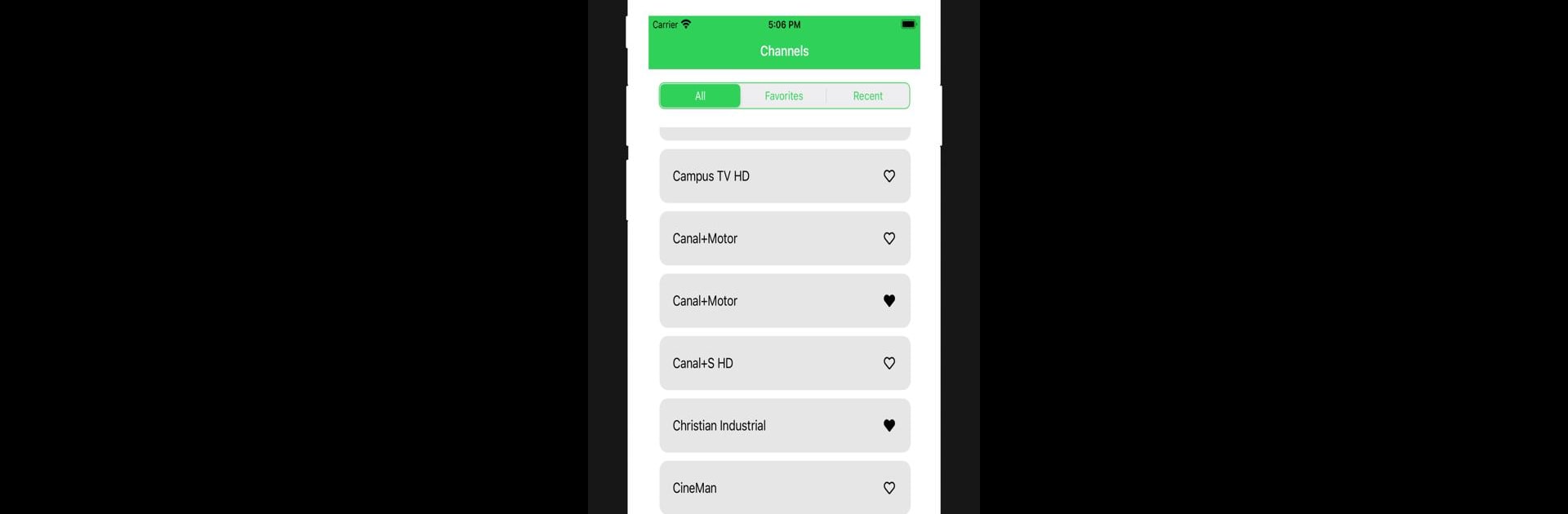What’s better than using IPTV Player – Watch TV online by Go Dreams? Well, try it on a big screen, on your PC or Mac, with BlueStacks to see the difference.
About the App
Ever wish you could pull up your favorite live TV channel, sports game, or series right from your phone or tablet—wherever you are? IPTV Player – Watch TV online, created by Go Dreams, is all about making that possible. This Video Players & Editors app offers a straightforward way to load your own playlists and surf through pretty much any live or recorded content you have access to. Just choose what you want to watch and chill; the app keeps things simple and lets you get right to the viewing.
App Features
-
Easy Playlist Loading
Got an M3U playlist from your service provider or found online? Upload it straight from a file or just paste a link, and the app sorts it all out for you. -
Live TV & On-Demand Shows
Whether you’re in the mood for real-time broadcasts or catching up on TV series, IPTV Player – Watch TV online supports it all, including VOD, OTT, and free internet channels. -
Favorites & Recently Watched
Mark your go-to channels as favorites for faster access later, and never lose track of what you just watched with a handy history feature. -
Picture-in-Picture Mode
Want to keep a game or show running while texting or browsing? Pop the player into a mini window and multitask with zero fuss—even when running on BlueStacks. -
Background Playback
Close the app and your stream keeps playing in the background, making it easy to keep listening while you jump into other apps (especially smooth with a premium subscription). -
Screen Lock
Accidentally pausing or skipping with a brush of your hand? Lock the screen with a tap, so your show goes uninterrupted. -
Smart Channel Grouping
If your playlist is organized, the app will show channels sorted into groups, making it quick to surf everything from sports to news to movies. -
Flexible Streaming Support
IPTV Player – Watch TV online covers all the main live and on-demand formats, including HLS (M3U8), DASH, and SmoothStreaming, plus various streaming protocols like HTTP, HTTPS, or even UDP. -
Free Channel Support
If you’ve got access to free online TV, just load your playlist and start browsing; the app doesn’t supply channels, so it’s all up to you and your provider.
This app does require you to add your own content—it’s a player, not a content source—giving you full control over what you watch and how you watch it.
BlueStacks brings your apps to life on a bigger screen—seamless and straightforward.