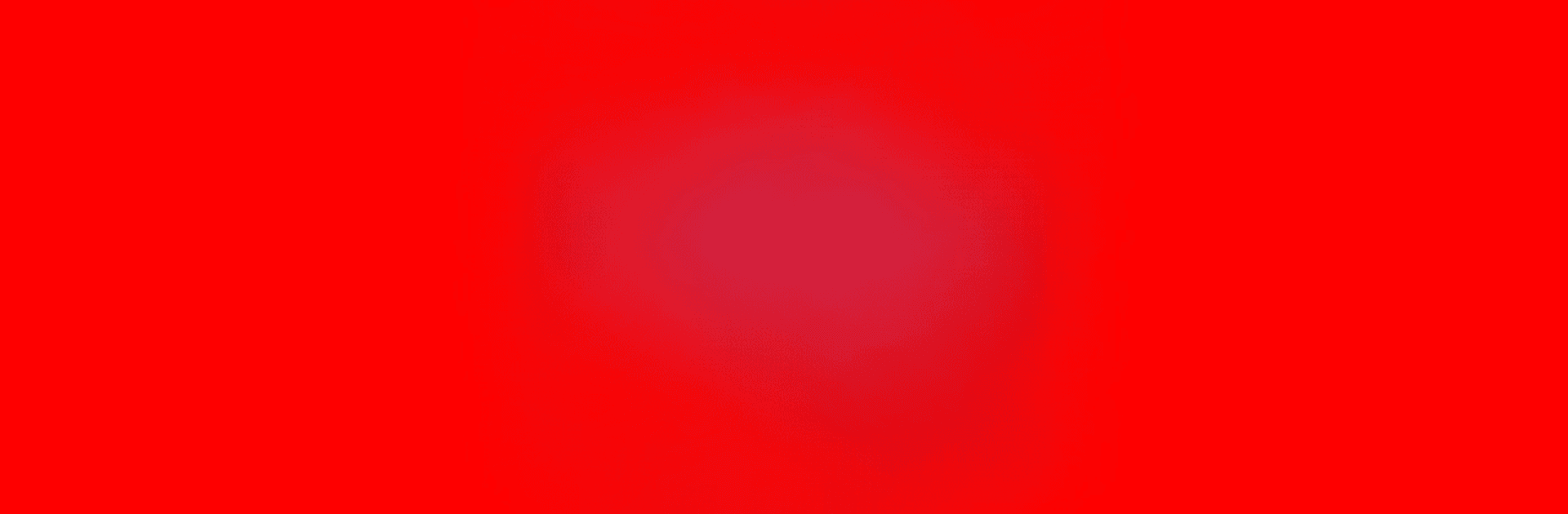Why limit yourself to your small screen on the phone? Run IPTVShqip GOLD, an app by Smart App Services, best experienced on your PC or Mac with BlueStacks, the world’s #1 Android emulator.
About the App
If catching your favorite shows on the go sounds like your thing, IPTVShqip GOLD might just make life a bit easier. Built for anyone who loves video streaming, this app brings together channels and video content right to your device, keeping everything simple and convenient. Whether you want to chill with a movie or just keep up with the news, it’s all in reach without the hassle.
App Features
-
Personalized Channel Lineup
Browse through an organized list of TV channels and video content—pick out what you like, skip what you don’t. There’s no fluff, just choices that fit your taste. -
Smooth Streaming
Once you’ve found that must-watch show, the playback is smooth. No need to stress over buffering interruptions; it’s all made to just work, even if your WiFi isn’t the best that day. -
Favorites Section
Got channels or programs you go back to again and again? Add them to your favorites so you can get to them quicker—no need to search every time. -
Simple, Clean Interface
The look is straightforward. You don’t have to fumble around for settings or controls—everything important is right where you’d expect. -
Supports Various Formats
Whether it’s live TV, recorded clips, or on-demand videos, this app can handle a range of video formats without trouble. -
Flexible Viewing Options
Works great on mobile, but you can also check it out on BlueStacks for a bigger screen experience if you want. -
Genre: Video Players & Editors
Brought to you by Smart App Services, this app fits neatly into the Video Players & Editors genre—so you know you’re getting tools made just for watching.
Give it a spin and see how it matches up with your everyday streaming needs.
Switch to BlueStacks and make the most of your apps on your PC or Mac.