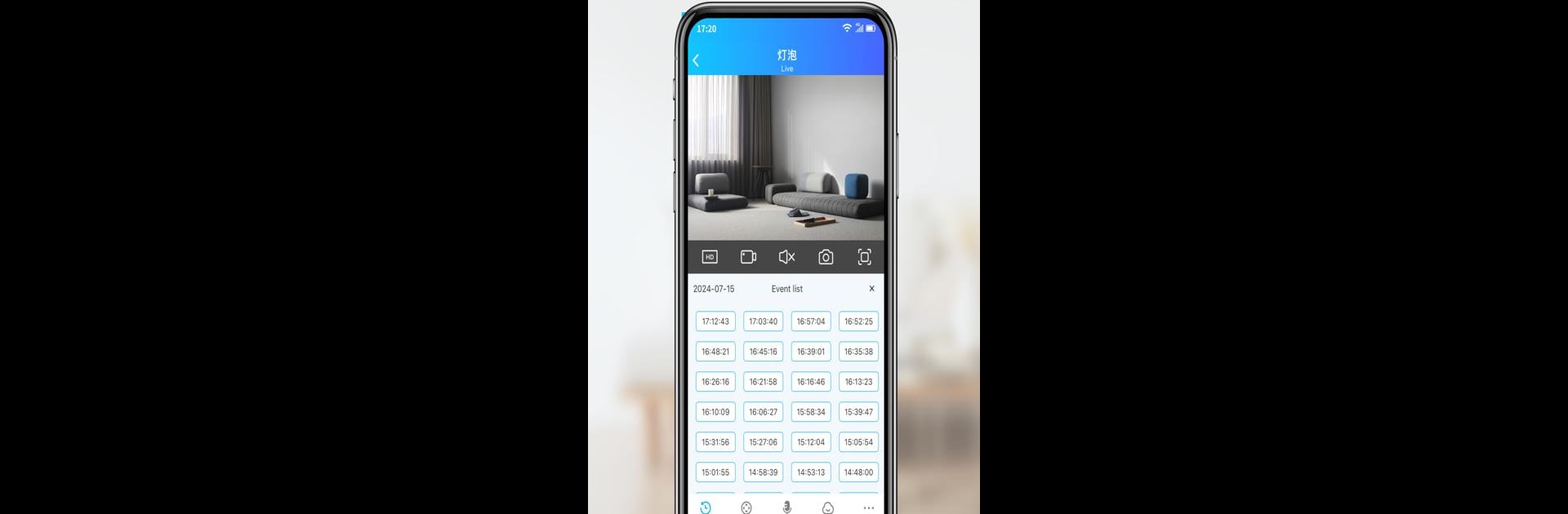Upgrade your experience. Try JJhome, the fantastic Video Players & Editors app from JSX, from the comfort of your laptop, PC, or Mac, only on BlueStacks.
About the App
Ever wish you could keep an extra eye on what matters most—your home, your pets, or even your small business? JJhome by JSX has your back. This handy app lets you check in anytime, whether you’re making sure everything’s safe or just want to relive precious family moments. All you need is your phone and a bit of curiosity, and suddenly you’re right there with real-time updates wherever you are.
App Features
-
Remote Security Monitoring
See what’s happening at home—or any place you care about—even when you’re miles away. JJhome gives you the peace of mind to check in whenever you need. -
Cloud Video Storage
Forgot to watch that important clip? No worries. JJhome’s cloud-powered video storage keeps your recordings within reach. Easy to play back, easy to save the good stuff. -
Two-Way Audio
Hear what’s going on and chat straight through the camera. Whether you’re saying a quick hello to your dog or talking to a delivery person, it’s all possible right from your phone. -
Real-Time Alerts
Get instant notifications when the app spots something unusual. Tackle security concerns on the spot, without missing a beat. -
Family Sharing
Bring everyone in—share camera access with family members or friends. Keeping your loved ones in the loop has never been simpler. -
Flexible Device Support
Works with all sorts of devices, including video doorbells and network cameras, making it a solid fit for homes or small business setups. -
Easy Access via BlueStacks
If you prefer a bigger screen, run JJhome on BlueStacks. That way, managing your video feeds feels even more comfortable.
Ready to experience JJhome on a bigger screen, in all its glory? Download BlueStacks now.