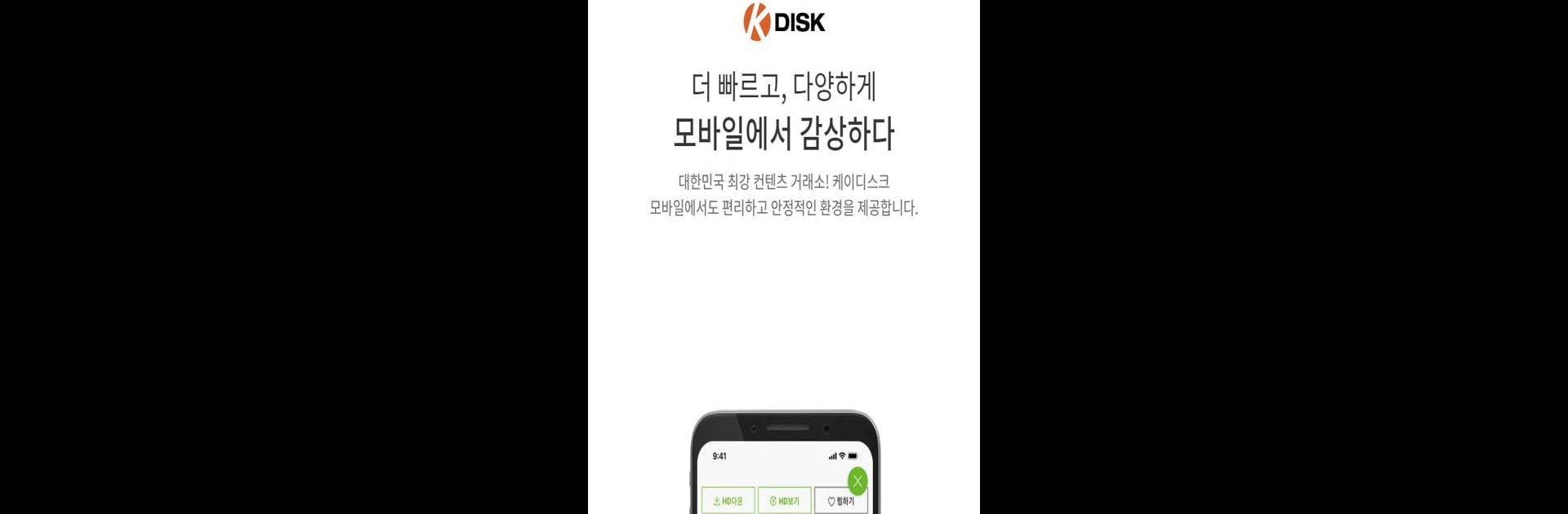Multitask effortlessly on your PC or Mac as you try out 케이디스크 – 최신영화, 드라마, 방송, 애니, 만화., a Video Players & Editors app by NIWIZ Co., Ltd. on BlueStacks.
So here’s what 케이디스크 is like: think of it as this huge one-stop place if you’re into Korean movies, dramas, variety shows, or even webtoons and novels. There’s honestly a ton to scroll through — from all the newest movies (lots of international ones too!) to the big-name variety shows you’d normally catch on KBS, MBC, SBS, those popular cable channels like tvN, JTBC, and the rest. They update stuff in real time, which is cool because you don’t have to wait ages to catch the latest episode or anything.
Webtoons and novels are thrown into the mix, too, and they update daily, so there’s always something new to read. It’s meant for phones, but running it on a PC with BlueStacks actually makes flipping through episodes, streaming videos, or browsing comics go way smoother — plus the big screen just shows everything off better. The app asks for a bunch of permissions, like access to storage, camera, mic, and even location, but most of that is just to make all the features work, and you can still use the main stuff without turning everything on. The whole thing is legit, by the way, with proper deals for the movies and shows, so no worries there. There’s support pretty much all the time if anything’s not working, and there doesn’t seem to be any mess with compatibility — it works across any Android phone, but again, on PC it just feels less cramped. For anyone who likes keeping up with Korean pop culture in one place, it’s kinda got it all together.
BlueStacks gives you the much-needed freedom to experience your favorite apps on a bigger screen. Get it now.