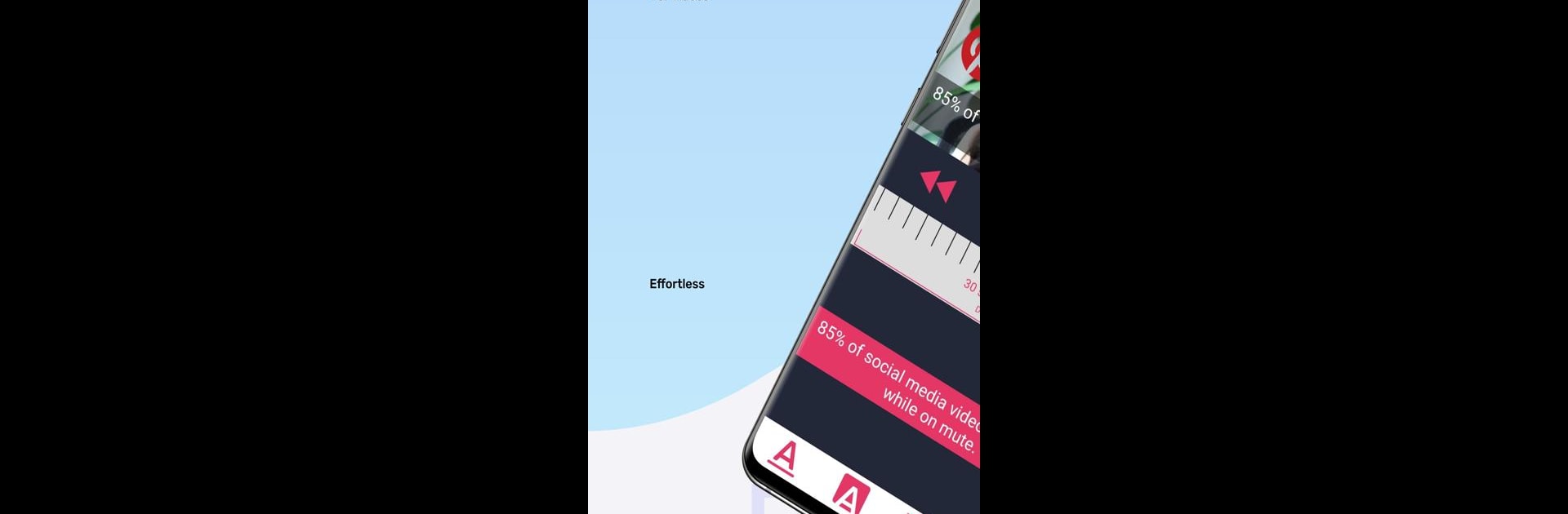Why limit yourself to your small screen on the phone? Run Kaptioned: Automatic Subtitles, an app by Kaptioned Media, best experienced on your PC or Mac with BlueStacks, the world’s #1 Android emulator.
About the App
If you’re making videos and want your message to hit home—even for folks who have the sound off—Kaptioned: Automatic Subtitles has your back. Built for creators who care about accessibility and reach, this handy app whips up accurate subtitles using clever AI, so your stories and ideas don’t get lost in silence. Whether you’re sharing bite-sized clips or longer content, expect a smooth, flexible experience that keeps your workflow fast (and frustration-free).
App Features
-
Instant Subtitle Generation
Forget manual captioning. Kaptioned: Automatic Subtitles uses smart tech to detect speech and add subtitles to your videos automatically, saving you loads of time. -
Easy Text Editing
Tap in, tweak as many times as you want. Edit your subtitles, add a headline, or adjust captions anywhere in your video—it’s pretty much drag and drop. -
Style It Your Way
Mix up fonts, text colors, or highlight styles. Make your subtitles pop or keep them subtle; you’ve got full control over their look and vibe. -
Support for Multiple Languages
Need subtitles in more than one language? No problem—show dual-language captions at once for a wider audience. -
Export Subtitles (.srt)
Want your subtitles for use elsewhere? Export your captions as .srt files and keep things versatile. -
Perfect for Any Platform
Whether you’re posting to TikTok, Instagram, LinkedIn, or YouTube, the app’s got you covered—making it great for creators, influencers, and marketers alike. -
Works Nicely on PC With BlueStacks
Prefer editing on a bigger screen? You can use Kaptioned: Automatic Subtitles with BlueStacks for that desktop feel while enjoying all the app’s best features.
BlueStacks gives you the much-needed freedom to experience your favorite apps on a bigger screen. Get it now.