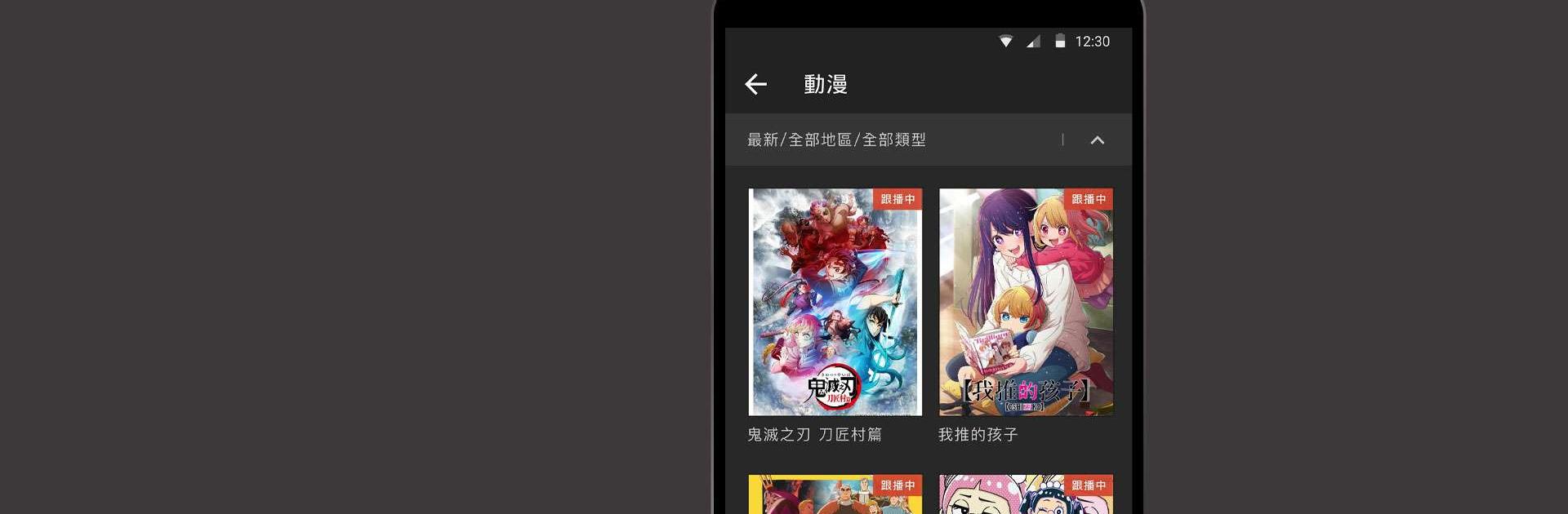Let BlueStacks turn your PC, Mac, or laptop into the perfect home for KKTV – 日劇 動漫 台劇 港劇 韓劇 強檔線上看, a fun Video Players & Editors app from KKVideo Limited.
KKTV is basically heaven for anyone obsessed with Asian dramas and anime. The second someone opens it up, there’s this massive wall of titles, with the latest Japanese dramas, popular Taiwanese shows, trending Korean series, and a ton of anime—honestly more than can probably be watched in a year. Everything’s organized in a way that just makes sense, and the app seems to get new episodes and shows earlier than a lot of places, especially when it comes to stuff airing in Japan. Fans who keep up with the anime seasons or want to follow that hyped new drama everyone’s talking about are probably going to love this.
Subtitles are actually a strong point here—there’s an option to switch between different languages, or even run two subtitles at once, which is solid if someone wants to work on their language skills while watching. Playing through BlueStacks means all of this runs huge on a PC, so those pretty cinematics and food shots from gourmet dramas or anime battles look sharp in high quality. Plus, everything is synced, so it’s easy to move from phone to computer without losing your place. The content’s super diverse—anything from classic romance and wild fantasy anime to legal dramas, under-the-radar indie films, even variety and talk shows with a ton of personality. There’s a lot of BL content, niche series, and even newer stuff from Asia that’s hard to find elsewhere, so it actually feels like a proper library. Anyone who’s finding the usual streaming stuff a bit stale or looking for stuff outside Hollywood will probably find a few new favorites here.
BlueStacks gives you the much-needed freedom to experience your favorite apps on a bigger screen. Get it now.