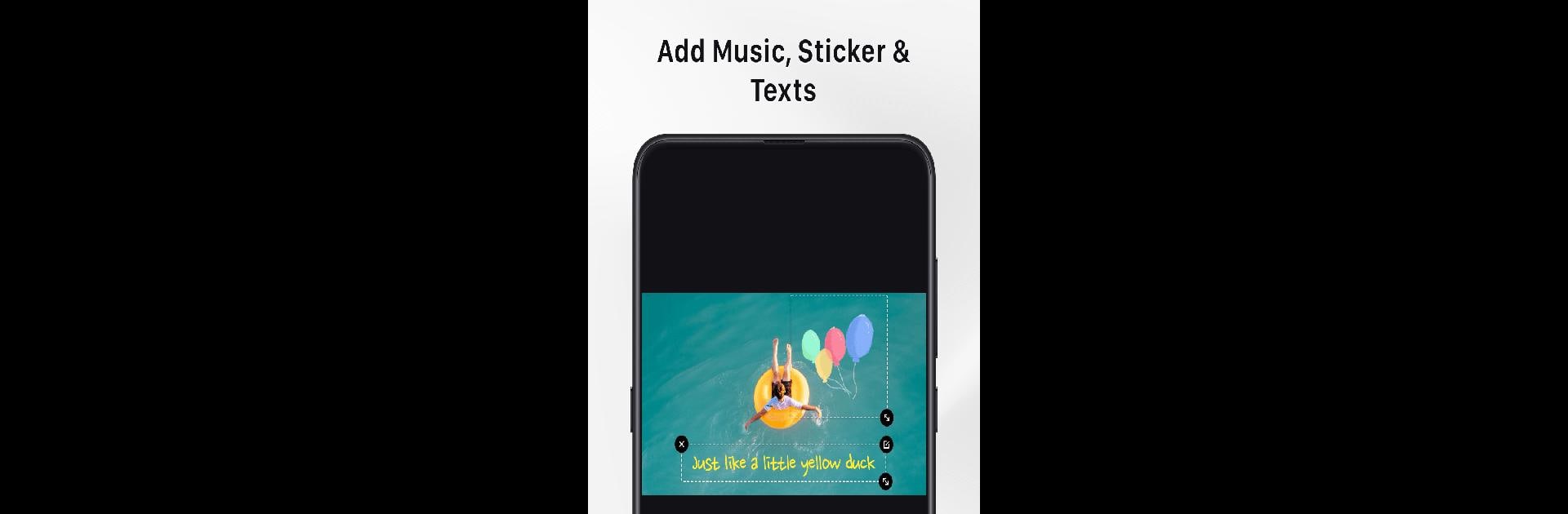Multitask effortlessly on your PC or Mac as you try out LightCut -AI Auto Video Editor, a Video Players & Editors app by LightCut Inc. on BlueStacks.
About the App
LightCut -AI Auto Video Editor by LightCut Inc. takes the guesswork out of creating awesome videos. Whether you’re a total beginner or you’ve been editing for a while, this Video-players app keeps things super simple—and everything’s powered by AI, so you can pull together creative vlogs or stylish clips in almost no time. Just bring your photos and videos, pick a style you like, and let LightCut do its thing. You’ll get pro-looking results without the usual headaches, and it’s all ad-free.
App Features
-
AI One-Tap Editing: Not sure where to start? Just drop in your favorite videos and photos, and LightCut’s smart One-Tap Edit takes over. In seconds, it’ll whip up a polished video story, complete with the best transitions and effects.
-
Trendy Video Templates: Getting creative is easy here. LightCut is packed with templates for every kind of mood or moment—travel, sports, city adventures, lifestyle, you name it. Pick a template, customize the tempo, and you’re good to go.
-
Inspire Cam Camera: Want to shoot “like a pro” but not sure how? Try Inspire Cam. You’ll get guided shooting modes and step-by-step tips that help even newbies film with confidence. It’s practically like having a director in your pocket.
-
All-in-One Editing Tools: You’ve got everything: trim, cut, merge clips, and swap between slow-mo and time-lapse in a snap. Mix in music from the built-in library, pop on some stickers, or play with text, fonts, filters, effects, and transitions—whatever you need to make your video your own.
-
No Ads, No Watermark: You heard it right. Create, edit, and share without annoying interruptions or hidden branding on your final cut.
-
Free Licensed Music: Set the vibe for your video with a big selection of music tracks, all fully licensed and ready to use.
If you enjoy working from your desktop, try running LightCut -AI Auto Video Editor with BlueStacks to see your edits on a bigger screen.
Big screen. Bigger performance. Use BlueStacks on your PC or Mac to run your favorite apps.