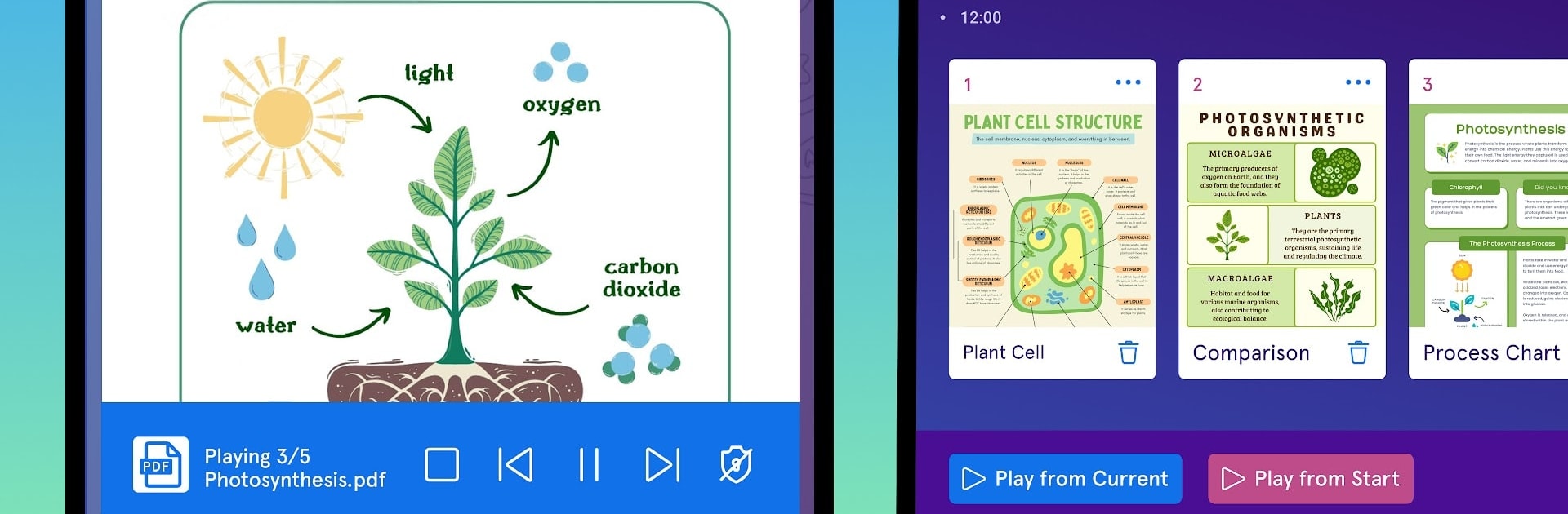Upgrade your experience. Try Vivi User App, the fantastic Video Players & Editors app from Vivi International Pty Ltd, from the comfort of your laptop, PC, or Mac, only on BlueStacks.
About the App
Vivi User App is here to make sharing, collaborating, and teaching in classrooms a whole lot simpler. Designed with teachers, students, and school staff in mind, the app helps everyone interact with Vivi-enabled displays—think smart classroom screens—with just a few taps. Whether you’re leading a lesson, sharing something cool, or keeping everyone in the loop, Vivi User App keeps things running smoothly so you can focus on what matters.
App Features
-
Screen Sharing Made Simple
Want to show your work or run a demonstration? It’s easy to push your screen onto the classroom display right from your device, no headaches or extra cables required. -
Media Playback on the Big Screen
Play videos and audio directly to Vivi-enabled displays. Teachers can pick what to play, or let students share media for discussions and learning moments. -
On-Screen Annotation
Need to highlight something important? Mark up docs, images, or even live screens instantly. Jot notes, underline key points, or make spontaneous sketches right on the big screen. -
Handy Whiteboard Tool
Got a quick idea? Open up a blank whiteboard space to draw, brainstorm, or problem-solve together as a class, no markers or erasers needed. -
Send Messages and Announcements
Keep everyone updated—send announcements or messages straight to the display. Perfect for classroom reminders, quick polls, or sharing must-know info. -
Built for Education
Everything’s designed for busy schools, from easy device switching to letting teachers stay in control, so classroom management feels natural, not forced. -
Works Across Devices (including BlueStacks)
Whether you’re on a laptop, tablet, or using BlueStacks on your PC, you’ll get the same smooth experience. No need to worry about device limits—everyone can join in.
Vivi User App by Vivi International Pty Ltd makes classroom communication feel less like a chore and more like teamwork.
BlueStacks brings your apps to life on a bigger screen—seamless and straightforward.