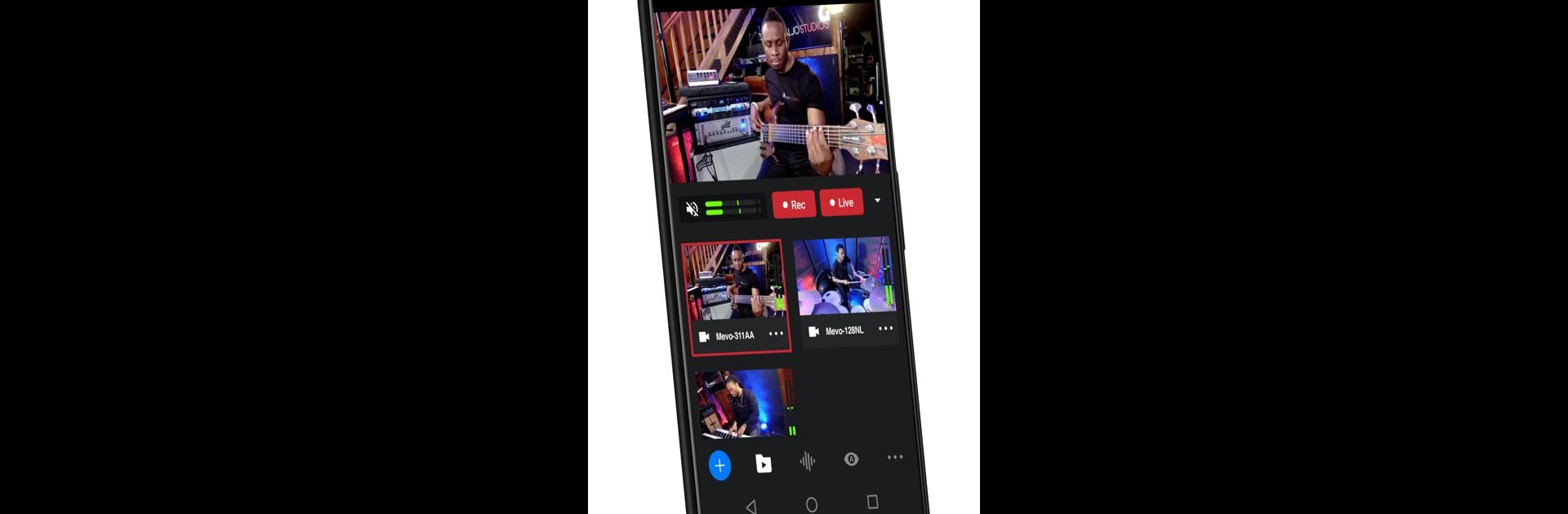Multitask effortlessly on your PC or Mac as you try out Logitech Mevo Multicam, a Video Players & Editors app by Logitech Europe S.A. on BlueStacks.
About the App
Ever wanted to run a professional-looking live stream without needing a whole crew or complicated gear? Logitech Mevo Multicam makes it surprisingly simple to manage, stream, and record using multiple cameras right from your phone. Whether you’re a content creator, educator, or someone who just likes to share cool moments, this app gives you the tools to switch between different camera angles, add graphics, and even manage your sound—all while streaming directly to platforms like YouTube or Facebook.
App Features
-
Multiple Camera Switching
Streamline your setup by connecting multiple Mevo cameras or compatible NDI-enabled devices and flip between shots wirelessly. Perfect if you like having different angles or want to capture action from every corner. -
Easy Streaming
With just a few taps, broadcast your stream to popular places like YouTube, Twitch, Facebook, and more. It’s pretty satisfying seeing your show go live that easily. (Multistreaming across platforms is available with Mevo Pro.) -
Full HD Recording
Save everything in crisp 1080p HD, either locally on your phone or directly on each camera’s microSD card. It’s super handy if you want to edit or share polished videos later. -
Graphics & Overlays
Custom graphics, lower thirds, and full-screen visuals—add these in to up your production game and keep your viewers hooked. -
Picture-in-Picture
Need to highlight part of your story or zoom in on detail? Toss an inset image or video on top of your main shot, keeping things dynamic and interesting. -
Auto-Director Mode
Let the built-in AI handle switching between camera views for you. It’s like having a director behind the scenes, so you can stay focused on your content. -
Audio Mixer
Control the audio coming from each camera separately, dialing in the mix so your stream sounds just as good as it looks. -
Adjust Camera Settings
Tweak exposure and color on each camera in real-time, making sure your live stream looks sharp and consistent no matter the lighting. -
Video Conferencing Ready
Share multiple camera angles in a video call, making your conferences or classroom sessions way more engaging. -
BlueStacks Compatibility
For those who prefer working on a PC, using Logitech Mevo Multicam with BlueStacks gives you some extra screen space and makes managing your streams even more comfortable.
BlueStacks brings your apps to life on a bigger screen—seamless and straightforward.