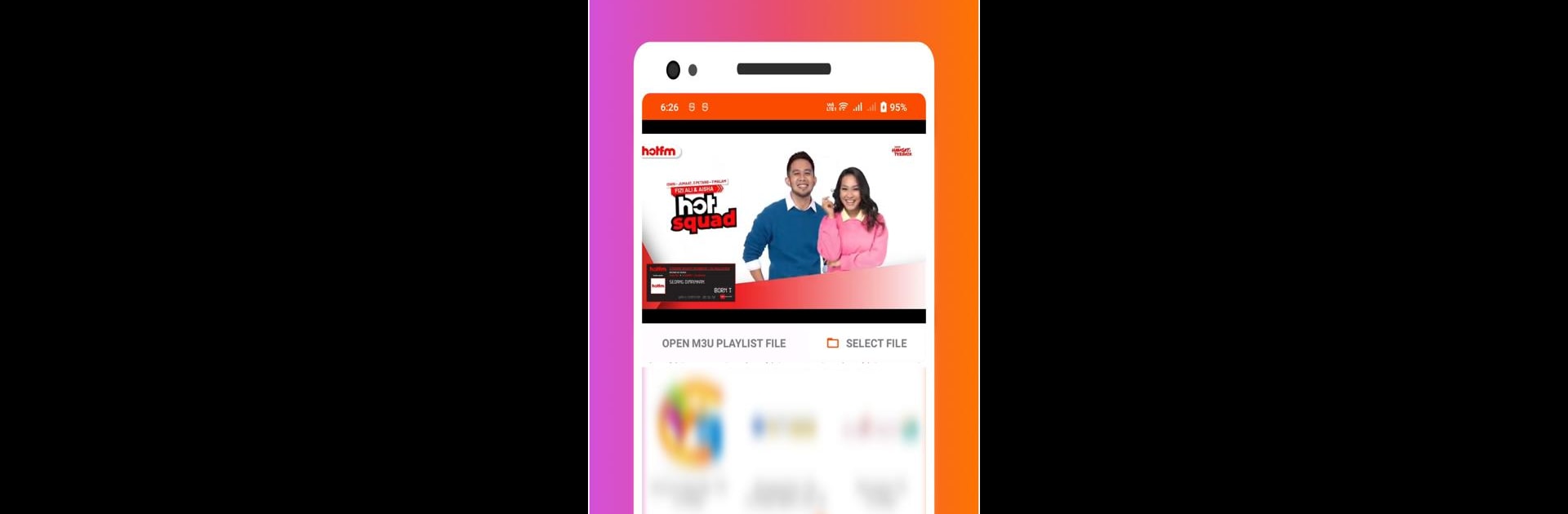Upgrade your experience. Try Max M3u8 Player, the fantastic Video Players & Editors app from Max Lab Solutions, from the comfort of your laptop, PC, or Mac, only on BlueStacks.
About the App
Looking for a way to watch just about any online video link without any fuss? Max M3u8 Player from Max Lab Solutions keeps things simple and reliable so you can focus on your shows, movies, or streams. Whether you want to kick back with a playlist or scrub through a quick clip, this app makes loading and navigating videos easy—no tech headaches required. It belongs in the Video Players & Editors genre but feels refreshingly down-to-earth.
App Features
-
Handles All Your Video Links
Got an m3u8 stream? A dash or mp4 video? No sweat. This app’s ready for all sorts of online video URLs—and loads them up fast. -
Streaming That Adapts to You
Flaky Wi-Fi? No problem. Max M3u8 Player automatically adjusts quality so your video keeps rolling (and doesn’t get stuck buffering every two seconds). -
Clean and Easy Controls
Don’t want to hunt for basic buttons? The interface gives you all the basics like play, pause, rewind, fast-forward, and volume—right where you expect them. -
Playlist Organization
Like to keep things sorted? Build and manage your own playlists, so your favorite shows or music videos are always easy to find. -
Playback Tweaks
Adjust playback speed, flip the screen orientation, or tweak brightness and size. It’s straightforward to get things just how you like them. -
Works on Tons of Devices
Compatibility is baked in, so whether you’re using BlueStacks on your computer or your go-to Android tablet, you’re set.
Max M3u8 Player makes streaming online videos practical and easy for anyone, whether you’re watching on your phone, tablet, or desktop.
Switch to BlueStacks and make the most of your apps on your PC or Mac.