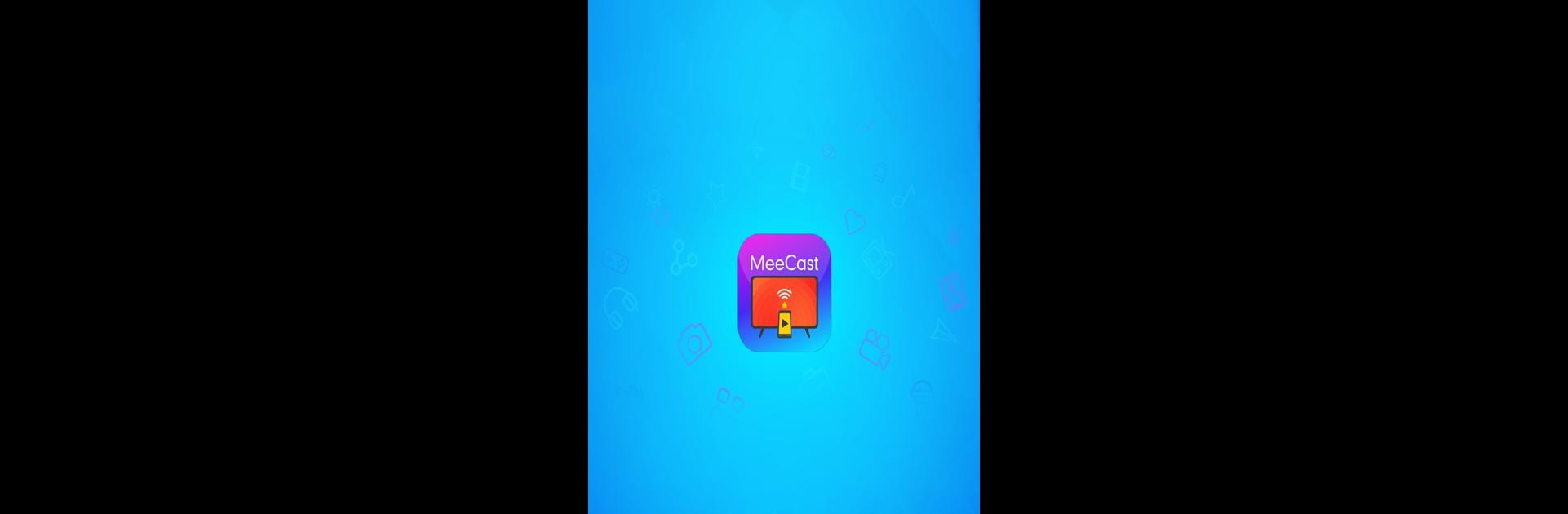Upgrade your experience. Try MeeCast TV, the fantastic Video Players & Editors app from Meecast, from the comfort of your laptop, PC, or Mac, only on BlueStacks.
About the App
Ever wish you could toss your favorite videos, photos, or music from your phone right onto your TV? MeeCast TV is all about making that seamless. With MeeCast TV, your mobile device becomes a remote control and media bridge, letting you stream content wirelessly to your TV in just a few taps. Powered by Meecast in the video-players genre, it’s the handy way to share your screen, cast files, and even control playback—all without any hassle.
App Features
-
Remote Control on Your Phone
Who needs another remote? MeeCast TV turns your phone into a virtual controller, so you can easily navigate and manage your streaming box or smart TV. -
Easily Cast Local Media
Got vacation photos, downloaded movies, or your favorite songs on your phone? Share them instantly on the big screen—no wires, just tap and go. -
Stream from the Web
See something online you want everyone else to watch? MeeCast TV can send videos, pictures, and audio from websites directly to your TV, freeing you from huddling over a tiny screen. -
Live TV Streaming Support
If your device supports DVB2IP, SAT2IP, or similar live TV streams, you can push those channels right from your set-top box to your phone, catching live broadcasts wherever you are at home. -
Works with IP Cameras
Keep an eye on what matters. MeeCast TV connects with compatible IP cameras, so you can pop live feeds up on your TV whenever you want. -
DLNA Relay
Share content between various devices in your home network—MeeCast TV communicates with DLNA-compatible gear for smooth streaming. -
Handy History & Bookmarks
Lose track of something you watched? You’ll find easy history and bookmarking tools so you can get back to what you love without searching around. -
Screen Mirroring
Whether you’re on Android or iPhone, you can mirror your phone’s display on your TV. Show off apps, photos, or slideshows without passing your phone around. -
Extra Tools for Set-Top Boxes
MeeCast TV packs in extra features to make using your set-top box smoother, offering convenient support for a range of models.
MeeCast TV works with supported set-top boxes from various brands—just make sure both your TV box and phone are hooked up to the same Wi-Fi. And if you’d like, you can try MeeCast TV using BlueStacks for a bigger screen experience right from your desktop.
Switch to BlueStacks and make the most of your apps on your PC or Mac.