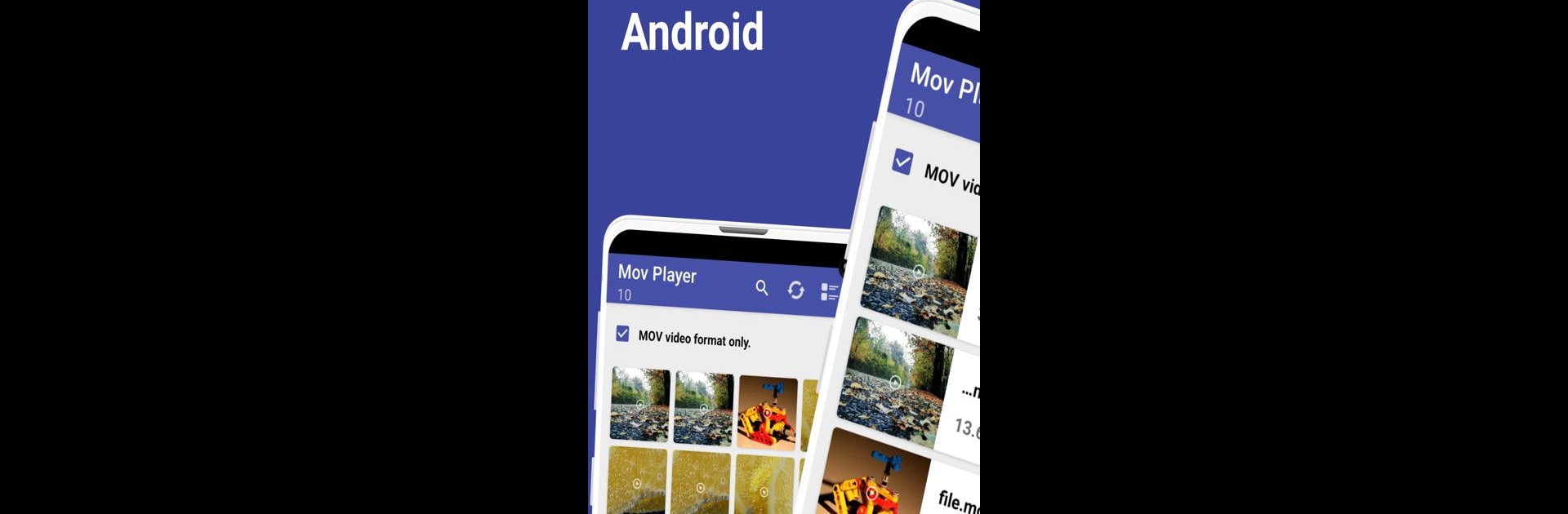Upgrade your experience. Try MOV Player, the fantastic Video Players & Editors app from The AppGuru, from the comfort of your laptop, PC, or Mac, only on BlueStacks.
About the App
Ever found yourself with a .MOV video that just won’t play on your Android? MOV Player by The AppGuru makes it simple—pop in your file, press play, and enjoy your media hassle-free! Whether you’re watching personal recordings or crisp high-quality clips, this video-player app keeps things smooth and straightforward. All the essential playback tools are right where you expect, so you can focus on the video, not on fiddling with controls.
App Features
-
Easy MOV File Playback
Open .MOV videos instantly without complicated steps or extra software. Just tap, play, and relax. -
Smooth Performance
MOV Player brings quick loading and fluid playback, whether you’re watching home movies or music videos. -
Customizable Viewing
Want to zoom in, adjust the aspect ratio, or fill the whole screen? There’s a viewing mode to suit any mood—fill, zoom, or fixed proportions. -
Handy Controls
Tilt your phone and your video follows, thanks to auto-orientation. Need to pause without unlocking your phone? Use the screen-lock or a quick mute for those surprise interruptions. -
HD Quality Support
Watch your videos in clear, high-definition, no matter the device. -
Easy Volume & Brightness Adjustment
Change the volume or tweak the brightness while watching, all without leaving your video.
If you use BlueStacks, MOV Player can give you the familiarity of your Android experience on a larger PC or Mac screen—just another way to enjoy your videos your way.
BlueStacks brings your apps to life on a bigger screen—seamless and straightforward.