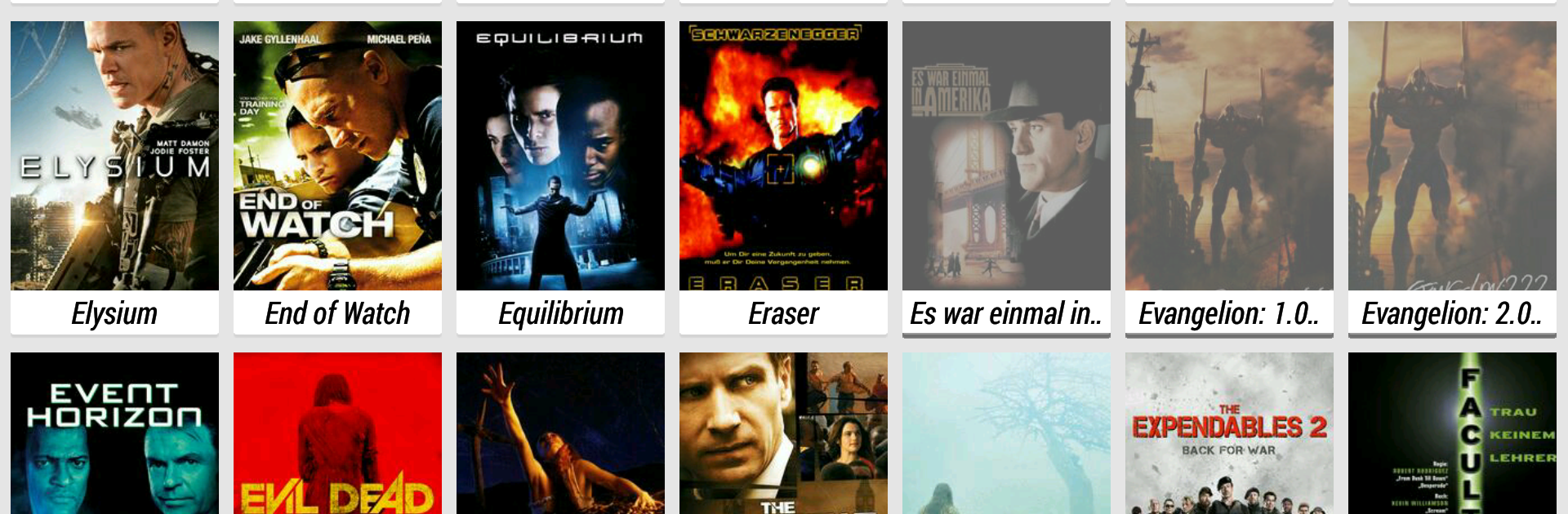Multitask effortlessly on your PC or Mac as you try out Movie Collection Unlocker, a Video Players & Editors app by olbuappdev on BlueStacks.
About the App
Ever feel like your movie library is just a little too chaotic? Movie Collection Unlocker by olbuappdev is here to give you control over your own movie universe. This app acts as the key to unlocking all the best features in Movie Collection, making it easier to organize, browse, and keep track of every flick in your stash. Think of it as your backstage pass to a tidier movie setup and a much smoother experience.
App Features
-
Full Feature Unlock
Get access to everything the Movie Collection app has to offer. This unlocker makes sure nothing’s out of reach, so you can truly personalize how you manage your movies. -
Total Movie Organization
Tired of searching through stacks and shelves? Set up lists for your favorite genres, directors, or even that ever-growing “to-watch” pile. -
Quick Movie Details
Instantly see movie posters, cast lists, plot summaries, and more. No need to hunt them down—everything’s right at your fingertips. -
Scan and Add
Adding a movie is simple. Type in a title, use keywords, or just scan the barcode. It’s fast, effortless, and actually pretty fun. -
Borrowed Movies Tracker
Can’t remember who borrowed your copy of that classic? Keep tabs on lent-out movies to avoid the awkward “Hey, do you have my DVD?” text. -
List Flexibility
Make as many lists as you like and move movies between them—sorting, copying, and reordering are all a breeze. -
Personalized Style & Sorting
Give your collection your own vibe. Play around with sorting, filtering, and different looks until it feels just right. -
Seen/Unseen Status
Mark off what you’ve watched and make your way through that backlog. You’ll never lose track of what’s left to see. -
External Links
Jump straight to IMDb, Rotten Tomatoes, Metascore, or even movie trailers on YouTube, right from your collection.
Movie Collection Unlocker works seamlessly with the main Movie Collection app—try managing your digital movie shelf with a little help from BlueStacks for a more comfortable experience.
BlueStacks brings your apps to life on a bigger screen—seamless and straightforward.