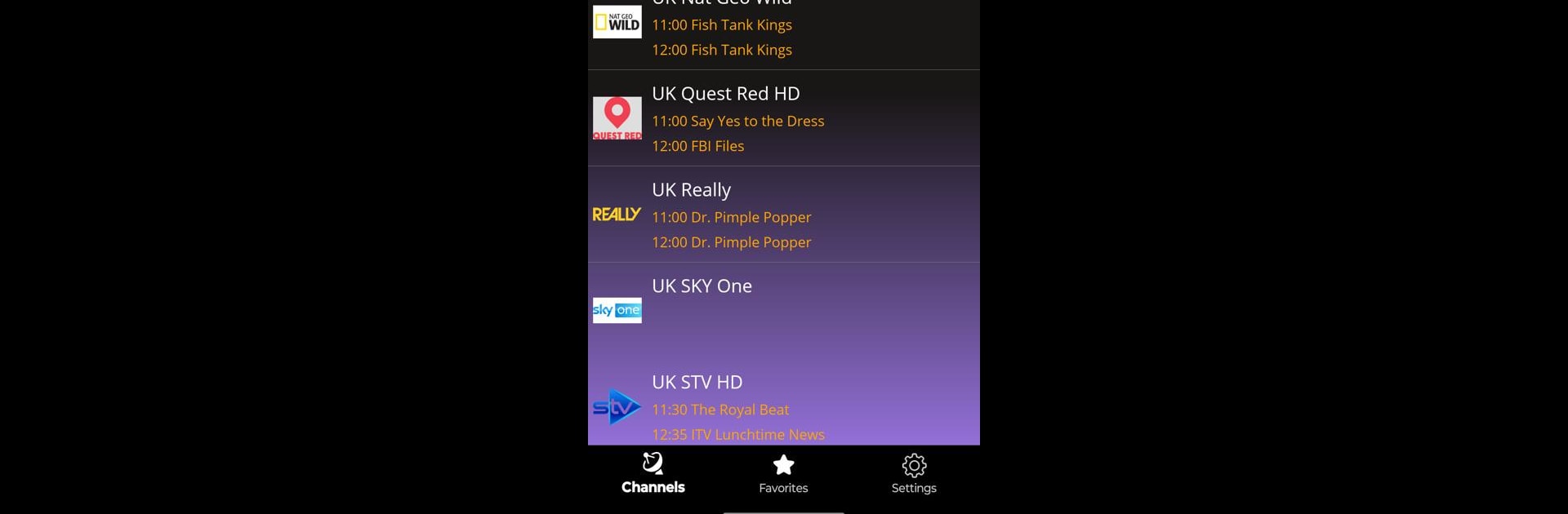What’s better than using MyIPTV Player by Vbfnet Apps? Well, try it on a big screen, on your PC or Mac, with BlueStacks to see the difference.
About the App
Looking for a way to watch your IPTV channels without all the clutter? MyIPTV Player, created by Vbfnet Apps, keeps things easy and straightforward for anyone who just wants to stream their own playlist on the go. Whether you’re using your phone or running it via BlueStacks, this video-players app sticks to the basics—no ads, no extra nonsense, no confusing menus. Just load up your IPTV playlist and start watching TV, your way.
App Features
-
Simple Playlist Setup
Got an .m3u link from your IPTV provider? Or maybe a saved playlist on your device? Either way, get things going in seconds—just add your list and you’re ready to watch. -
Full EPG Support
Stay on top of what’s playing next and never miss a show; electronic program guides (EPG) are fully supported for quick browsing and auto-download. -
Multiple Playlists? No Problem
Switch between playlists without hassle and manage all your favorites from one spot, even if you’re pulling channels from several different lists. -
Favorites List
Build your personal collection of go-to channels—doesn’t matter which playlist they’re from, your favorites stay together for quick access. -
Organized Channel Groups
Channels are tidily grouped, so finding exactly what you want is quick and organized, not a big scrolling mess. -
Handy Search
Not in the mood to scroll? Fire up the search bar and jump right to your preferred channel. -
On-the-Fly Channel Actions
Fast swipe actions let you move between channels or manage them without going through endless menus. -
VOD & Seek Support
Watching a video on demand? You can seek through the timeline easily, just like you expect from any good player. -
Aspect Ratio Flexibility
Choose whatever screen fit looks best—multiple aspect ratios are supported right in the video player. -
Player Convenience
Flip through previous or next channels straight from the video player for quick channel hopping. -
Runs Quietly in the Background
Keep streaming even if you switch to another task—no interruptions. -
Chromecast Friendly
Send your stream to the big screen with the screencast feature if you’d rather watch from your couch. -
Ad-Free, Privacy-First
No pop-ups, no tracking, and very minimal permissions. What you watch stays private. -
Lightweight Help
Quick instructions available in-app, only when you need them, so you’re never left guessing.
Note: To use MyIPTV Player, you’ll need your own IPTV service that offers an .m3u playlist and, if you want the program guide, an EPG URL. Channels themselves aren’t included with the app.
Switch to BlueStacks and make the most of your apps on your PC or Mac.