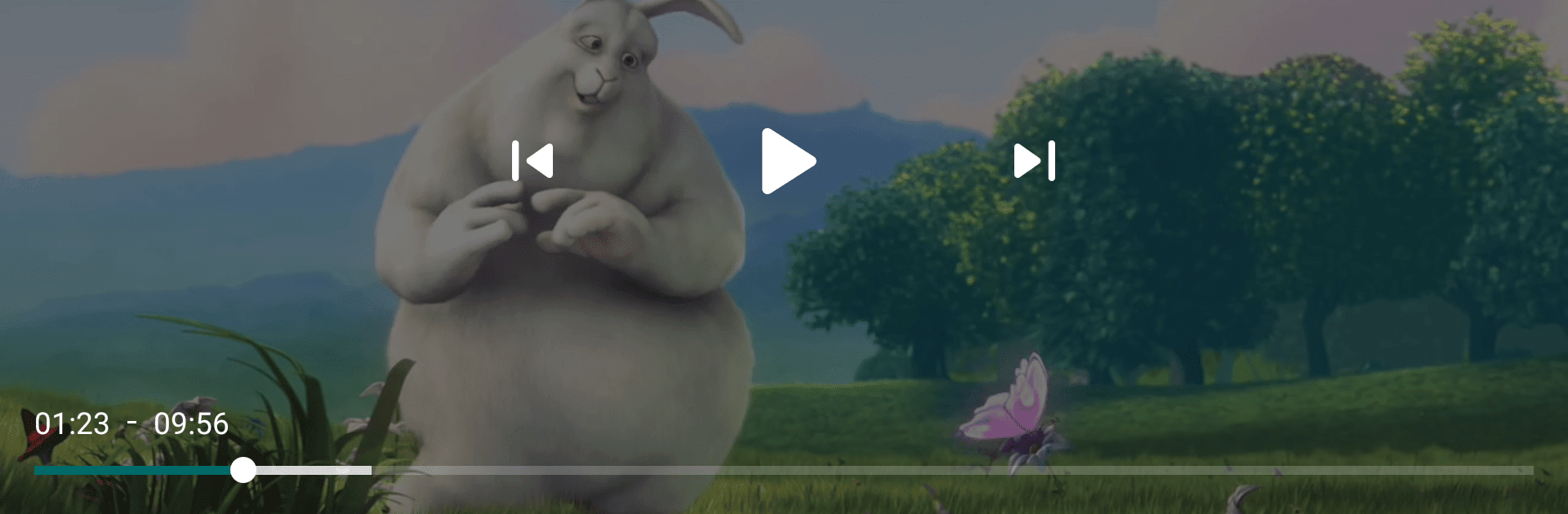Why limit yourself to your small screen on the phone? Run Next Player, an app by Anil Kumar Beesetti, best experienced on your PC or Mac with BlueStacks, the world’s #1 Android emulator.
About the App
Ready for a better way to watch videos on your phone? Next Player, brought to you by Anil Kumar Beesetti, is designed to make video playback easy, straightforward, and just plain enjoyable on Android. Whether you’re checking out fun clips, watching movies, or grooving to music, this app takes care of all your media needs without the clutter, confusion, or any pesky ads. Expect an interface that’s comfortable from the first tap, loaded with smart features you can actually use.
App Features
-
User-Friendly Design
Navigating around is a breeze thanks to a minimalist look and simple controls. Everything feels familiar—even if it’s your first time using a dedicated video player. -
Supports Tons of Formats
Listen or watch almost anything. Next Player covers popular audio formats like MP3, AAC, and FLAC, plus video types from MP4 and H.264 to VP9 and AV1. Streaming protocols like DASH and HLS are supported too, so you’re covered whether files live on your device or online. -
Smooth Gesture Controls
Adjust brightness by swiping up or down on the left, volume with swipes on the right, and swipe sideways to jump ahead or rewind. It feels pretty natural after a minute of use. -
Subtitle & Audio Options
Easily pick from different audio or subtitle tracks. Want to add external subtitles? Just long-press the subtitle icon and pick your file. -
Flexible Browsing
Browse your media however you like: by folders, files, or even whole directory trees. The media picker offers multiple views to suit your browsing style. -
Pinch Zoom & Video Resizing
Need a closer look? Pinch to zoom in or out, and switch between fit, stretch, or crop modes so your video always fills the screen just how you want. -
Playback Speed & Volume Boost
Watch in double-time or slow it down—changing playback speed is a tap away. Plus, there’s an extra volume boost for those quiet clips. -
Material 3 Support
The app’s look blends perfectly with modern Android. If you’re into Material You, you’ll feel right at home. -
Controls Lock & Picture-in-Picture
Lock your controls to avoid accidental taps. Or pop videos into a little floating window while you text, check your calendar, or—if you’re on BlueStacks—switch between your desktop tasks. -
Ad-Free & Privacy-Safe
No ads, trackers, or weird permission requests. Enjoy your videos without interruptions or privacy headaches. And hey, it’s totally open-source.
BlueStacks gives you the much-needed freedom to experience your favorite apps on a bigger screen. Get it now.