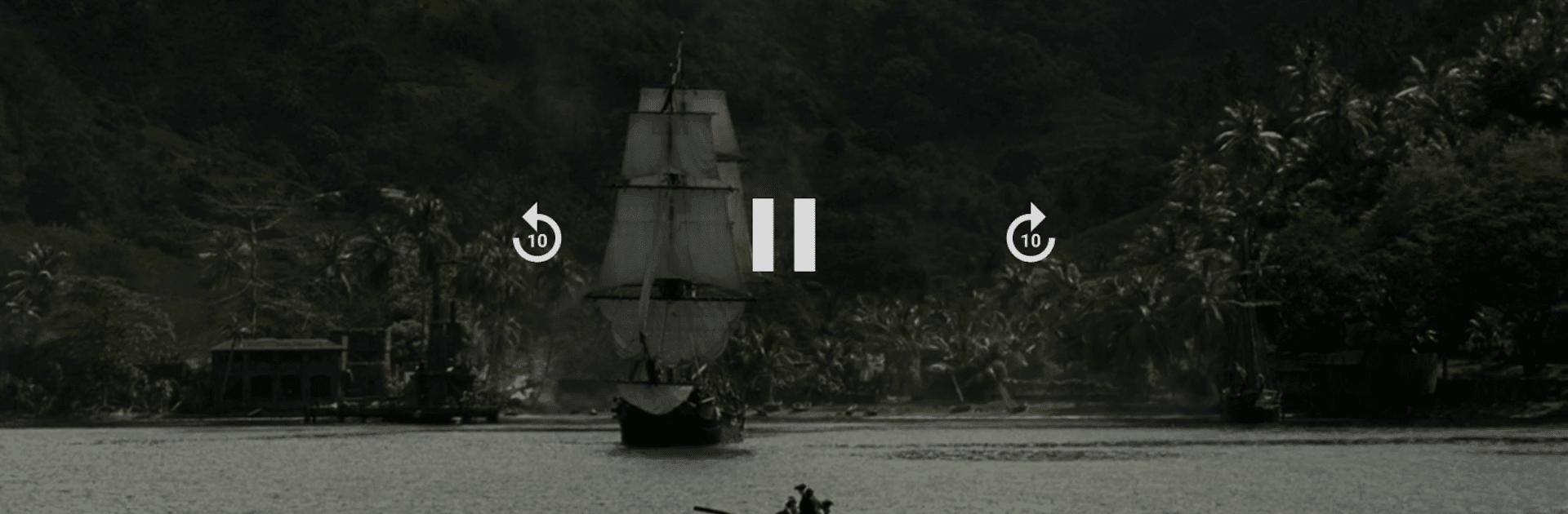Get freedom from your phone’s obvious limitations. Use Arvanix IPTV 4K, made by Arvanix, a Video Players & Editors app on your PC or Mac with BlueStacks, and level up your experience.
About the App
If you’re tired of complicated set-ups just to watch the shows or live channels you love, Arvanix IPTV 4K might be your new go-to. This app, from the folks at Arvanix, is all about making your own streaming experience simple, smooth, and flexible. With Arvanix IPTV 4K, you can watch all your preferred video content—from movies to TV or live events—just how you want, right from your Android device or even through BlueStacks.
App Features
-
Flexible Streaming Options
Add your own IPTV M3U playlists or connect via Xtream Codes API—you’re in control of what you watch. -
Live TV & Video on Demand
Play both live channels and catch up on-demand content, all from a single app, no hopping around involved. -
Chromecast Support
Want the big screen? Send your streams from your phone straight to your TV with Chromecast. -
Multi-Screen Viewing
Can’t pick just one thing to watch? Set up several streams at once and switch between them—great for multitaskers. -
Easy Playlist Management
Import, sort, and update your playlists easily. Keeping your channels organized won’t feel like a chore. -
Quick Search
That “endless scrolling” struggle? Skip it. Find channels, shows, or movies fast with the built-in search tools. -
Electronic Program Guide (EPG)
Stay on top of what’s playing now or coming up later with an intuitive program guide. -
Parental Controls
Make your streaming family-friendly by controlling access to certain content with a few taps. -
Subtitle Support
Automatic subtitle loading, so you never miss any of the dialogue no matter what you’re watching. -
Modern, Intuitive Design
The interface just feels right—clean, straightforward, and looks good whether you’re on your phone, TV box, or streaming via BlueStacks. -
Personalized Settings
Adjust video quality, organize channels, and tweak your player exactly how you like it with plenty of customization options.
Just a heads up: Arvanix IPTV 4K is a media player, so you’ll need to bring your own links, playlists, or streams. It never supplies content, but it sure makes enjoying your collection a breeze.
BlueStacks gives you the much-needed freedom to experience your favorite apps on a bigger screen. Get it now.