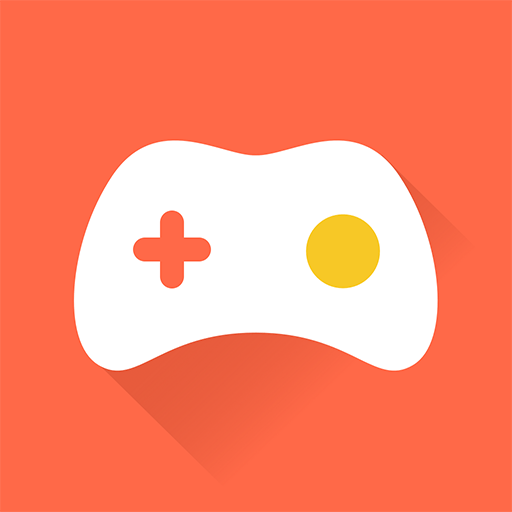Omlet Arcade is a video players & editors app developed by Mobisocial, Inc. BlueStacks app player is the best platform to use this Android app on your PC or Mac for your everyday needs.
Omlet Arcade is a powerful app designed for gamers who enjoy sharing their gameplay experience with others around the world. With Omlet Arcade, you can stream your games live and watch other players playing a wide range of Android games.
While you can watch other players’ broadcasts without an account, you will need to sign up to start broadcasting your own games. Once you have an account, you can interact with other users on the app, leave comments on other players’ broadcasts, and more.
One of the most impressive features of Omlet Arcade is its ability to filter broadcasts by game. This means that you can easily find everyone who is streaming a specific game like Minecraft or Fortnite. And if you don’t have a particular game, you can download it directly from the app.
Omlet Arcade is a great tool for any gamer who wants to share their gaming experience with others. With its user-friendly interface and wide selection of games, it is the perfect app for streaming games on your Android device.