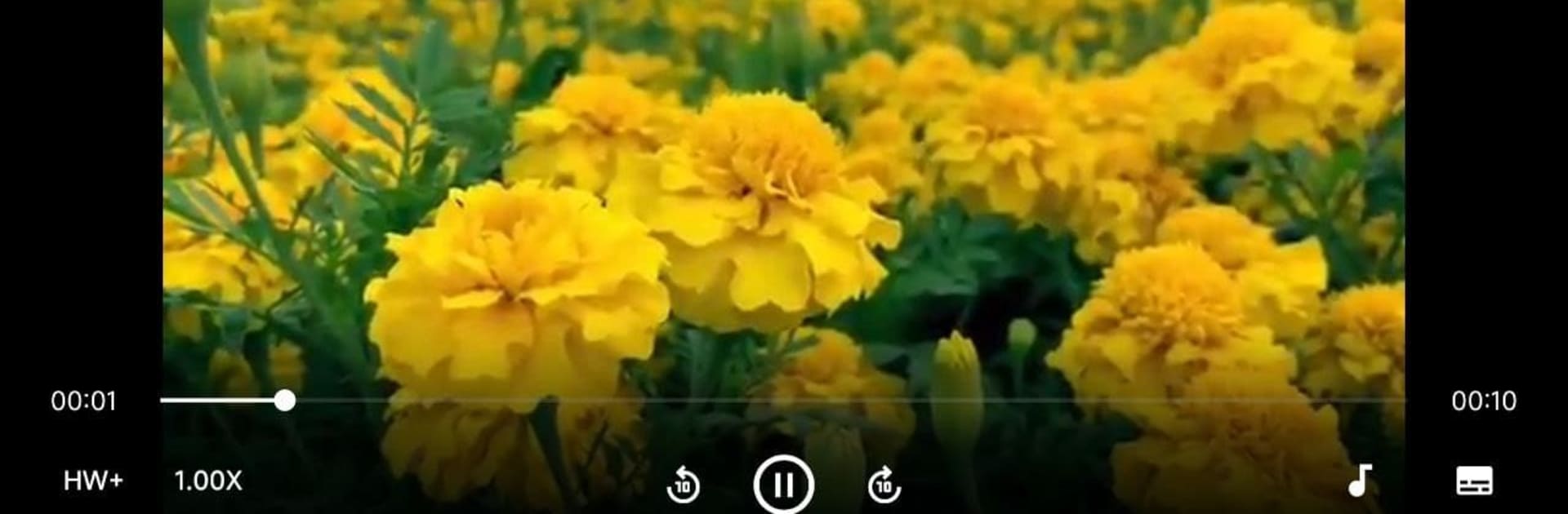Why limit yourself to your small screen on the phone? Run Omni Player, an app by Sndr Soliver, best experienced on your PC or Mac with BlueStacks, the world’s #1 Android emulator.
About the App
If you love watching videos in crisp quality on your tablet or phone, you’ll probably want something that just works—no hassles, no fiddling with codecs. Omni Player, from Sndr Soliver, is all about making your daily video watching feel effortless, whether it’s a short clip on your commute or a movie marathon at home. Expect smooth playback, bright visuals, and handy features, all wrapped up in a user-friendly package—no technical know-how required.
App Features
-
All-in-One Format Support
Don’t worry about weird file extensions—Omni Player handles everything from MKV and MP4 to MOV, AVI, and even more niche formats. It just plays your videos. Simple as that. -
Ultra HD & 4K Playback
Got a favorite movie in 4K or full HD? This app makes sure your high-definition videos look their best, offering smooth, vivid playback every time. -
Hardware Acceleration
Omni Player isn’t just easy on the eyes—it’s easy on your device, too. Hardware acceleration means your videos run efficiently and smoothly, even when you’re switching between files or scrubbing back and forth. -
Floating & Split-Screen Modes
Multitasking made easy: watch videos in a pop-up window while you browse or work on something else. Split-screen? Yep, that’s possible too. -
Gesture Controls
Adjust brightness, tweak the volume, or skip through that video with a swipe or tap—forget hunting for tiny on-screen buttons. -
Automatic Video Organizer
All your videos (including those on your SD card) are neatly organized for you, so you can find what you want without scrolling endlessly.
You can even run Omni Player on your computer using BlueStacks if you want a larger screen experience, making it easy to enjoy your favorites just about anywhere.
Switch to BlueStacks and make the most of your apps on your PC or Mac.