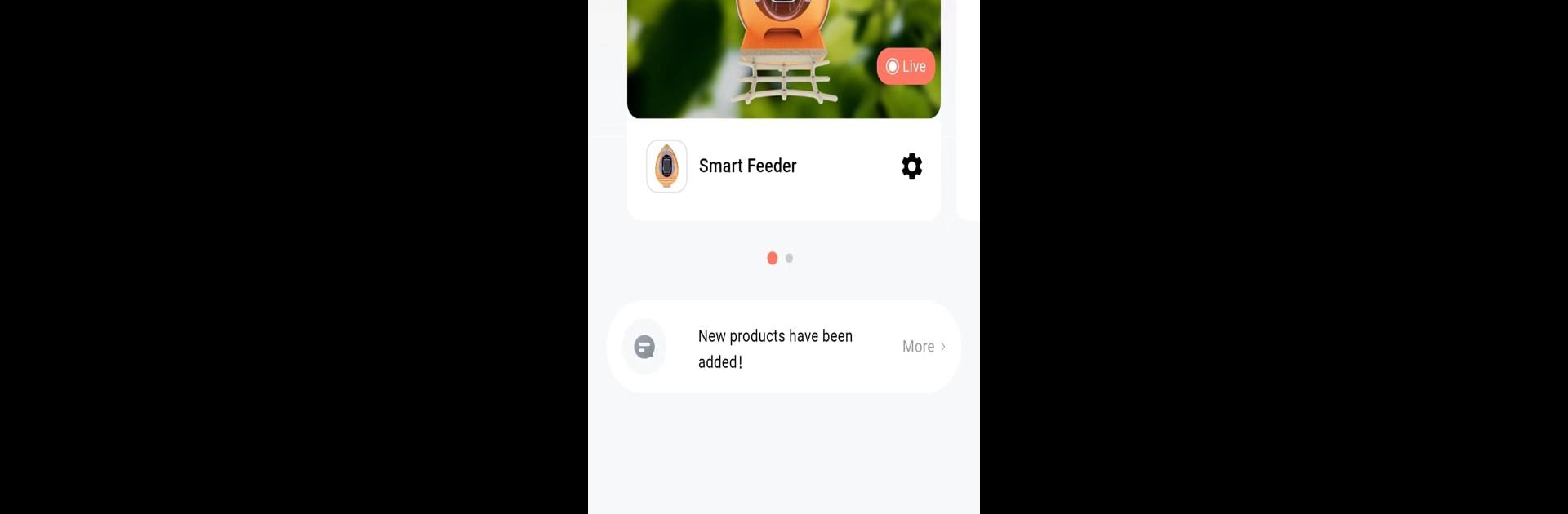Upgrade your experience. Try Peckperk, the fantastic Video Players & Editors app from PeckPerk Tech, from the comfort of your laptop, PC, or Mac, only on BlueStacks.
About the App
Peckperk transforms bird-watching into an engaging digital experience! Designed by PeckPerk Tech, this app works in tandem with our Smart Bird Feeder, identifying over 11,000 bird species with its cutting-edge AI camera. Snap and share breathtaking moments with your community, bringing nature’s vibrant beauty straight to your screen.
App Features
AI-Powered Identification:
Spot and learn about thousands of bird species effortlessly, as Peckperk’s AI does the heavy lifting.
Stunning Capture & Share:
Record high-quality images of your feathered friends, and share with family and friends for a collective nature escape.
Custom Alarms:
Set personalized alerts to never miss a special bird visit, enhancing your bird-watching adventures.
Community Connection:
Share live feeds with loved ones, turning bird-watching into a shared passion and community activity.
Effortless Usability:
Enjoy a seamless, intuitive user experience that makes connecting with nature simple and fun.
Try it on a larger screen with BlueStacks for even more immersive enjoyment!
BlueStacks gives you the much-needed freedom to experience your favorite apps on a bigger screen. Get it now.