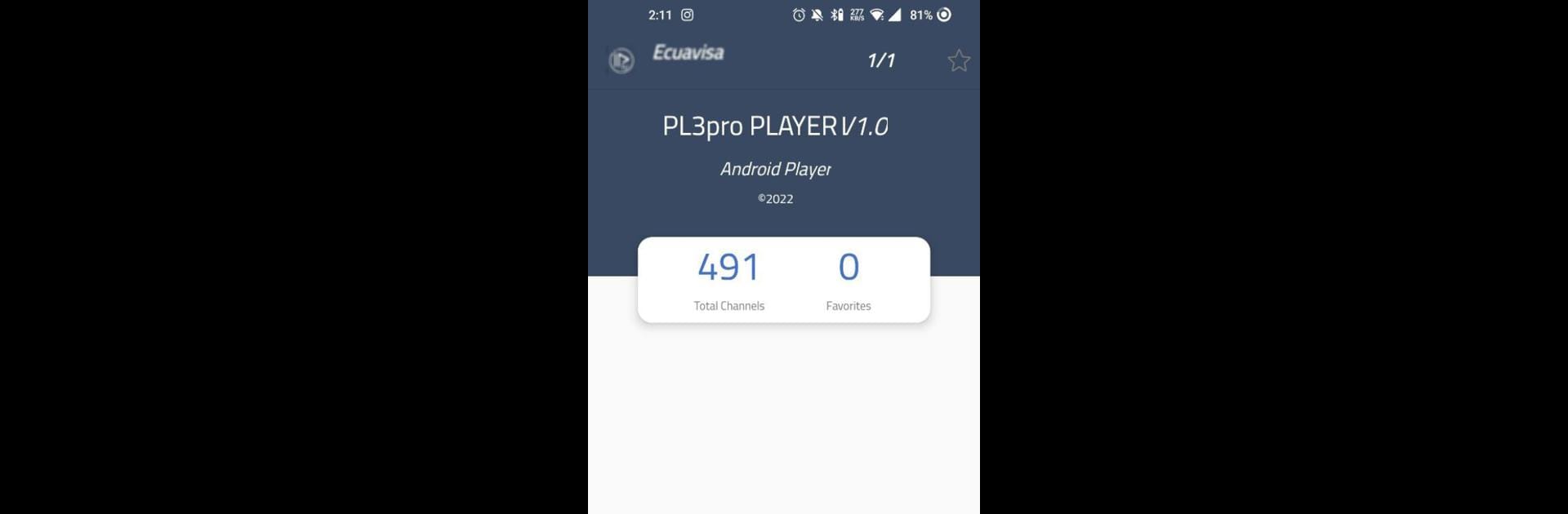Why limit yourself to your small screen on the phone? Run PL Pro 3 – Player, an app by WISA AHMAM, best experienced on your PC or Mac with BlueStacks, the world’s #1 Android emulator.
About the App
PL Pro 3 – Player brings a whole world of Latin American and Spanish TV right to your fingertips. Designed for fans of live television, this easy-to-use app makes it super simple to tune in to just about any channel from those regions. Whether you’re after your favorite novelas, sports matches, or a bit of news from back home, PL Pro 3 – Player is all about giving you instant access with zero hassle.
App Features
-
Huge Channel Selection
Get streaming access to a massive lineup of TV from across Latin America and Spain. No more searching all over for the shows you love—just browse, click, and watch. -
IPTV Streaming
Watch live TV over the internet using IPTV technology. That means quick, reliable access to broadcasts, all with just your internet connection. -
Latino-Focused Experience
The whole app centers on content that speaks to Latino and Spanish-speaking audiences. It’s perfect for viewers who want something familiar, whether you’re at home or far away. -
Simple Player Controls
Everything’s laid out in a way that just makes sense. The interface is slick, so you’ll spend less time learning and more time watching. -
Runs Smoothly on BlueStacks
You can fire up PL Pro 3 – Player using BlueStacks for a smooth experience even on PC, letting you relax and enjoy your shows on a bigger screen if you want.
Switch to BlueStacks and make the most of your apps on your PC or Mac.