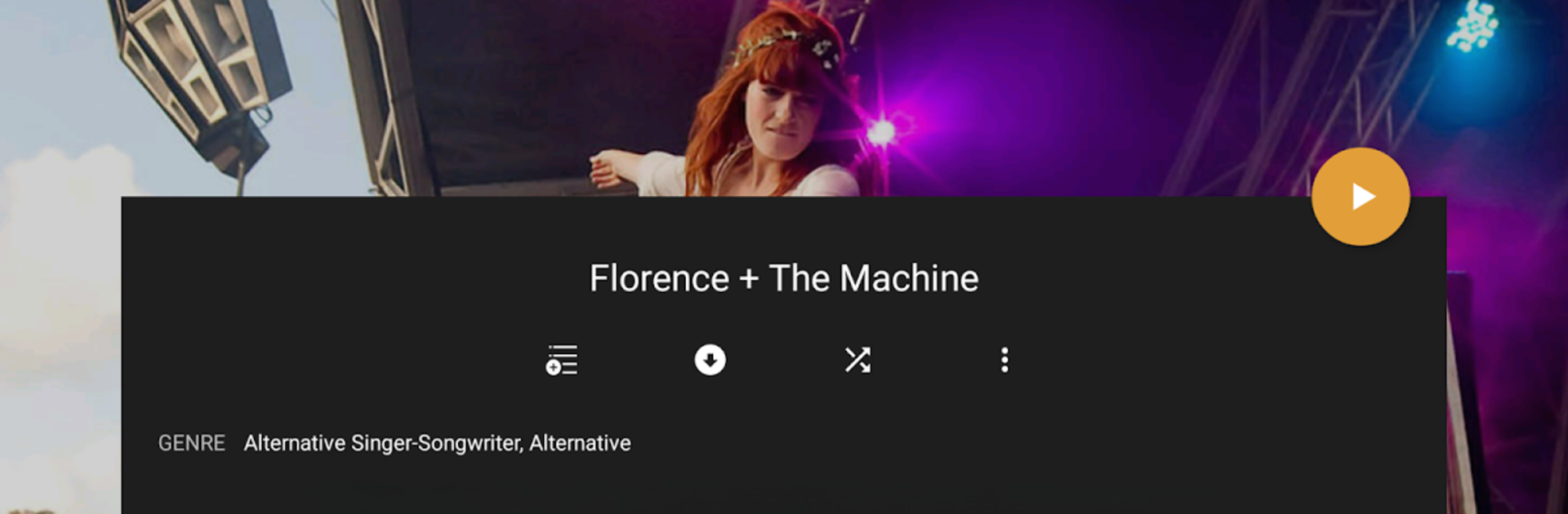Why limit yourself to your small screen on the phone? Run Plex Media Server, an app by Plex, Inc., best experienced on your PC or Mac with BlueStacks, the world’s #1 Android emulator.
About the App
Plex Media Server from Plex, Inc. is your go-to spot for keeping all your movies, TV shows, photos, and music in one organized home. With this app, you get a simple way to scan, catalog, and enjoy your media collection—whether you’re at home or on the go. Expect a smooth ride from setup to streaming, especially if you’re big on personalization and love having your entire library at your fingertips.
App Features
-
Automatic Organization
Plex Media Server doesn’t mess around when it comes to tidying up your files. It sorts your videos, photos, and songs as soon as you install it, giving everything a clean and polished look. Metadata, artwork, and other info just show up—no extra work needed. -
Universal Streaming
Ever wish you could just pick up your phone, tablet, or laptop and keep watching a movie from where you left off? Plex Media Server lets you stream your collection to any device you own, so you’re never tied to just one screen. Users can even try it out on PC or Mac with BlueStacks for a bigger view. -
Intuitive Browsing
Looking for that one show you only half remember? Browsing is super easy, thanks to automatic categorization and smart search features. Your collection isn’t just dumped in a folder; it’s neatly displayed in a way that actually makes sense. -
Personalized Experience
From recalling your favorite playlists to picking up unfinished episodes, Plex Media Server figures out your tastes and helps you keep track with custom watchlists and recommendations. Your stuff, your way. -
Central Hub for All Media
Whether it’s family photos, old home videos, or a gigantic movie library, this app brings it together so you can manage everything from a single place. -
Smooth Setup
Getting your media server up and running is pretty straightforward. Just install, point it to your media folders, and you’re good to go. The app does most of the heavy lifting and keeps things running in the background. -
Exclusive to NVIDIA SHIELD Android TV
Just a heads up: this version is meant specifically for NVIDIA SHIELD Android TV devices, giving you a tailored experience for that platform.
Plex Media Server by Plex, Inc. in the Video Players & Editors genre is all about making your personal media feel easy, accessible, and, honestly, pretty fun to use.
BlueStacks brings your apps to life on a bigger screen—seamless and straightforward.