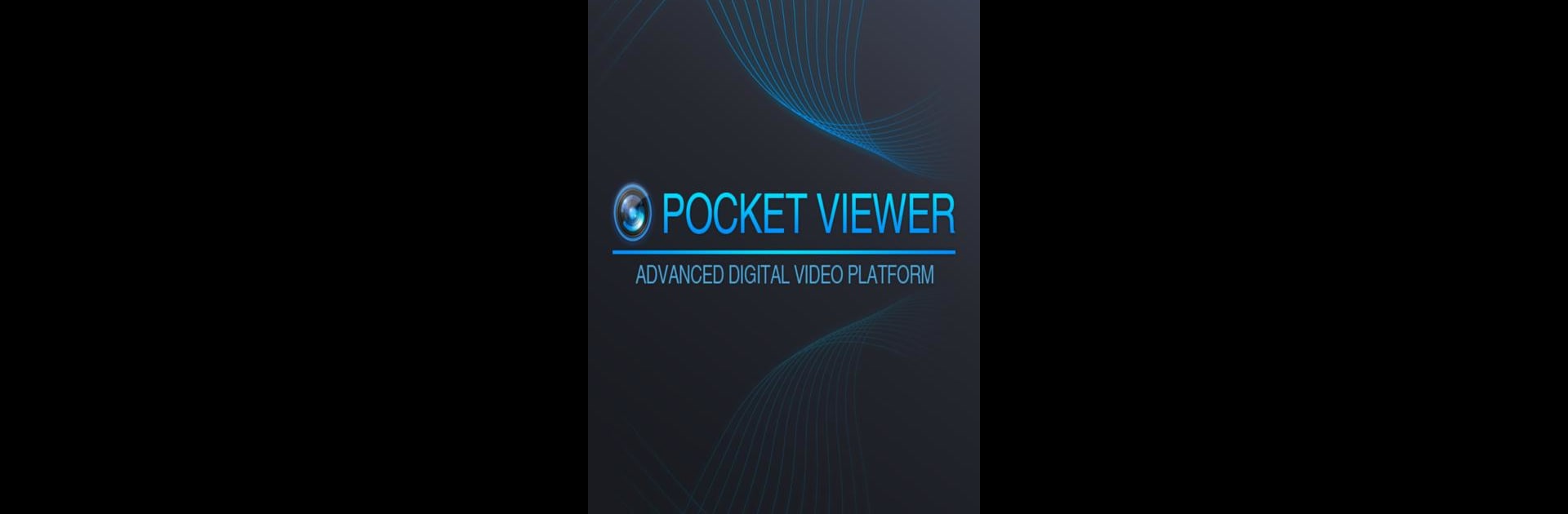Multitask effortlessly on your PC or Mac as you try out PocketViewer, a Video Players & Editors app by metin on BlueStacks.
About the App
Need to keep an eye on things wherever you are? PocketViewer, by metin, puts live video feeds right in your pocket. Whether you’re checking in at home, monitoring your business, or just want to peek at what’s going on, this Video Players & Editors app makes real-time streaming simple—and actually kind of fun. Fires up fast and just works, wherever you’ve got data or Wi-Fi. Expect smooth playback and easy controls worth using on a tablet, phone, or even through BlueStacks on your PC.
App Features
-
Instant Live View
Hop into live streaming—no hassle. PocketViewer serves up H.264 video instantly, so you can watch what’s happening in real time, even if you’re miles away. -
Flexible Viewing Options
Go full screen for an immersive look or split into a 4-screen view to keep tabs on multiple cameras at once. Scrolling through feeds is quick and surprisingly smooth. -
Playback Anytime
Missed something? Scan through past footage with the playback feature. Dig into recent events whenever you’ve got a free moment. -
Speedy Streaming
Transfer speeds are optimized, so your feeds stay crisp and clear—even when your connection isn’t the greatest. -
Live Audio & PTZ Controls
Not just video—listen in with live audio. Plus, with pan, tilt, zoom, focus, iris tweaks, and custom presets, controlling the camera remotely is almost like being there. -
Snapshot Capture
See something important? Take a snapshot in a tap, and save it for later. -
Web-Ready DVR Setup
Handle DVR settings from any browser. The built-in web server lets you manage devices straight from your laptop—super handy if you’re running things via BlueStacks. -
Easy P2P Connection
Connecting new cameras or devices? Peer-to-peer makes it quick and painless. -
Push Notifications
Stay in the loop. Get notified right away when there’s new activity, so you’re never left guessing.
Ready to experience PocketViewer on a bigger screen, in all its glory? Download BlueStacks now.