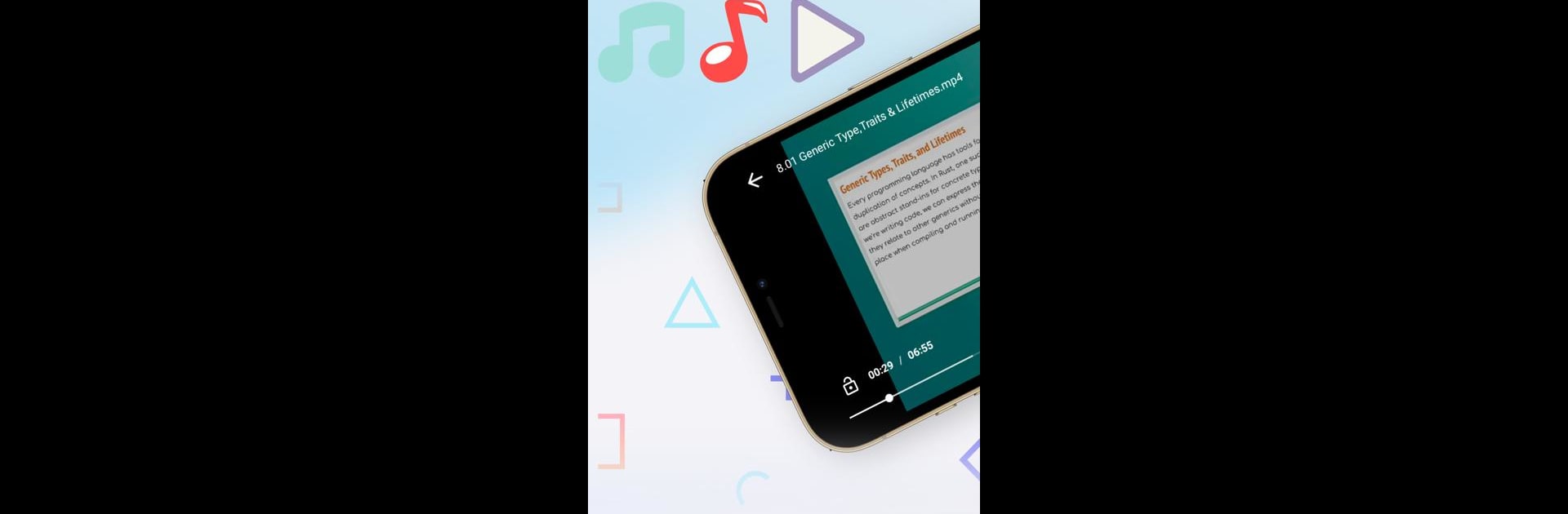Upgrade your experience. Try Portable Video Player – Media, the fantastic Video Players & Editors app from Apps Floor & IT Solutions, from the comfort of your laptop, PC, or Mac, only on BlueStacks.
About the App
Ever wish you could just watch any video on your phone without fussing over formats or slow loading? Portable Video Player – Media makes it a breeze. Whether you’re streaming something from your network, checking out downloaded clips, or playing that hilarious WhatsApp share for the tenth time, it’s all super easy. Designed by Apps Floor & IT Solutions, this Video Players & Editors app is clean, fast, and actually fun to use—no heavy menus, no head-scratching setup.
App Features
-
Plays Almost Anything
Got an MP4, MKV, AVI, or something a little weird? This player eats up just about any format you throw at it, so you won’t get stuck just because the file isn’t “supported.” -
HD Video, Smooth Playback
Videos look sharp with full high-definition support and super smooth frame rates—it really brings out all the details, whether it’s a movie or a quick meme. -
Instant Video Search
Can’t remember where you saved that clip? Don’t worry, searching for videos inside the app takes just a second. -
Dedicated Sections for Downloads & WhatsApp
Downloaded videos and WhatsApp videos each get their own easy-access spots, keeping things tidy and organized. -
Simple, Modern Design
Forget clunky or cluttered layouts—the interface feels refreshingly minimal, so you’re never more than a tap or two away from your videos. -
Playlist Magic
Put your favorites on repeat or plan a watch party—custom playlists let you stay in control of the queue. -
Night Mode for Midnight Watchers
Late-night viewing? Flip on Night Mode to keep things gentle on your eyes, without sacrificing the experience. -
Subtitles On Demand
Quickly find and add subtitles right from within the app, so you’re always in the know. -
Stream from Your Network & Online
Grab videos straight from your home network or pop in a streaming link (like m3u), and you’re set—no extra steps.
And, if you ever fancy giving your videos some big-screen love, Portable Video Player – Media runs great with BlueStacks, letting you take your viewing up a notch whenever you want.
Ready to experience Portable Video Player – Media on a bigger screen, in all its glory? Download BlueStacks now.