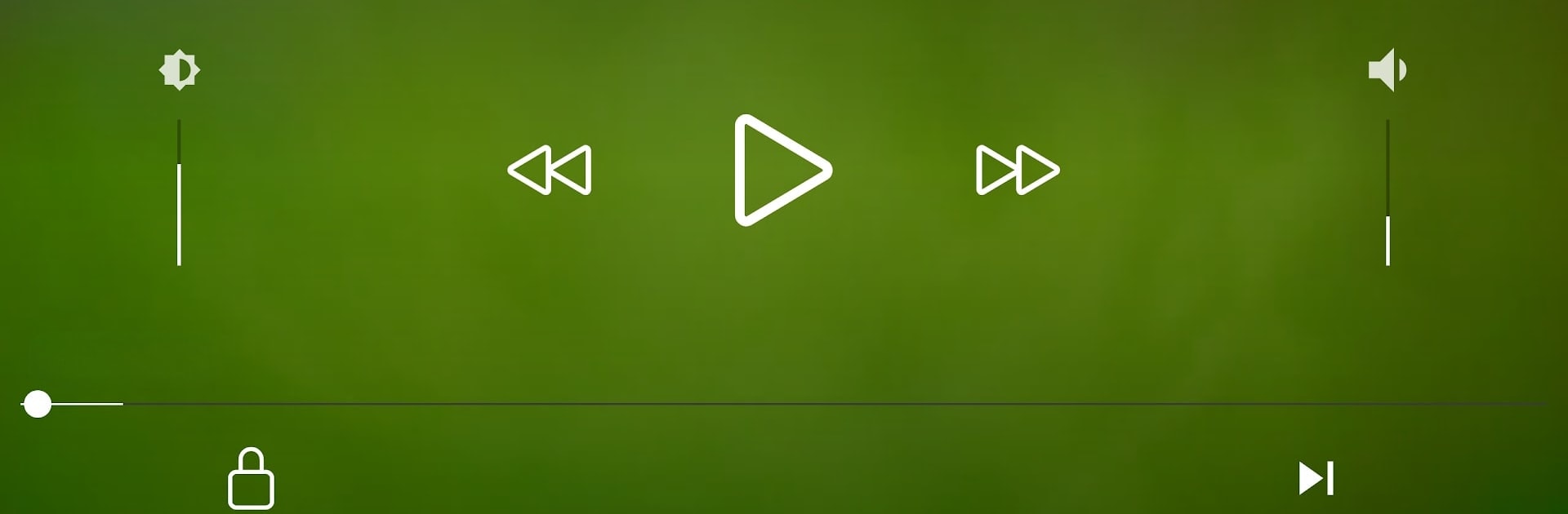Why limit yourself to your small screen on the phone? Run Pur Video Player, an app by Asize Soft, best experienced on your PC or Mac with BlueStacks, the world’s #1 Android emulator.
About the App
Pur Video Player from Asize Soft is a straightforward video-players app made for anyone who just wants to watch, download, or manage their favorite videos without any hassle. Whether you’re relaxing at home or multitasking online, it lets you quickly pop in a video link, watch or download, and get back to your day. The layout is simple, and the tools feel familiar, so you won’t waste any time figuring things out.
App Features
-
Watch Videos with Ease
Just paste your favorite video link—mainstream content included—and start watching right away. No complicated steps, no fuss. -
Download on the Go
Found a video you’d like to save for later? Pop in the link, and Pur Video Player lets you download it directly, as long as the video’s server is supported. -
Flexible Playback
Use Pur Video Player as your main video-players app or send your mainstream videos to whatever external player you prefer. You’re not locked in. -
Supported Servers Info
Not sure if a video can be played or downloaded? The app makes it easy to check which servers are compatible—handy when you don’t want any surprises. -
Fun Giveaways
Every now and then, Asize Soft runs giveaways right within the app. Check in for your shot at winning cool prizes—details are always up-to-date in the app. -
Ad Control
While there are some ads, you can remove them by watching a quick, less-than-30-second video—super convenient if you want an uninterrupted experience.
You can also run Pur Video Player smoothly on your PC using BlueStacks, if you want a bigger screen or just prefer using your computer.
BlueStacks brings your apps to life on a bigger screen—seamless and straightforward.