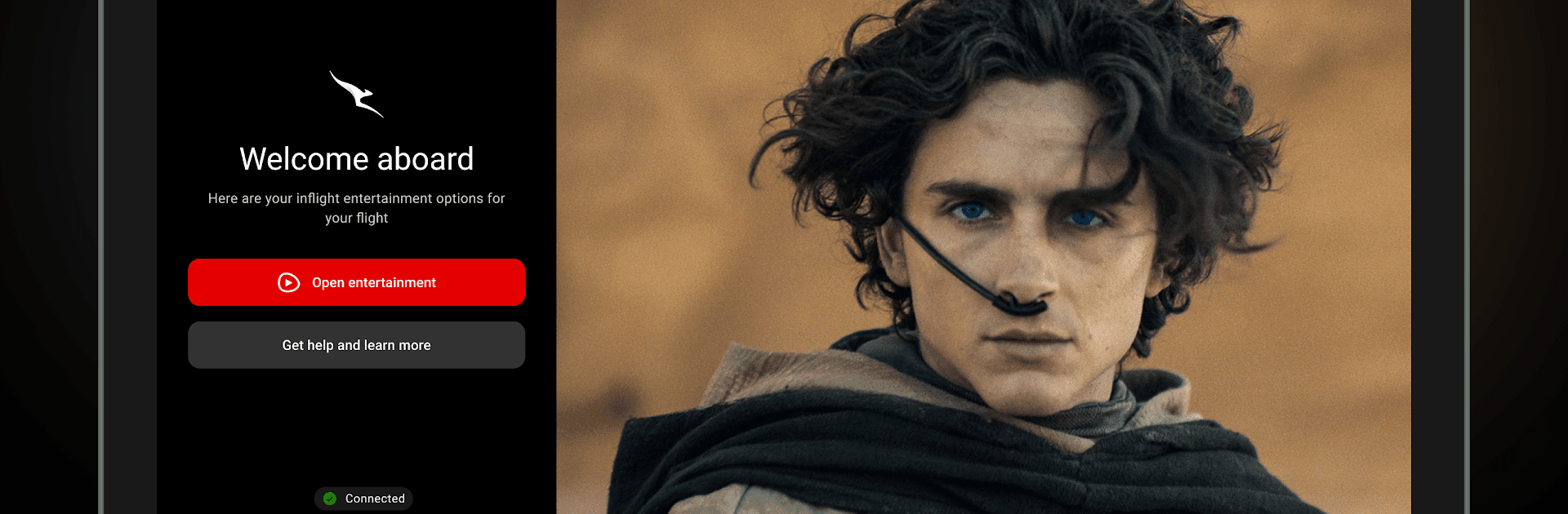Let BlueStacks turn your PC, Mac, or laptop into the perfect home for Qantas Entertainment, a fun Video Players & Editors app from Qantas Airways Limited.
About the App
Traveling with Qantas and want something to keep you entertained while you’re up in the air? Qantas Entertainment has your back—just grab the app before you board and you’ll have a big stash of movies, TV shows, audiobooks, and even games right on your own device. No squinting at distant screens or relying on whatever’s playing overhead; you get to pick what you watch or listen to, on your own terms, from the moment you take your seat till the wheels touch down.
App Features
-
Onboard Streaming Library
There’s no shortage of choices—choose from hundreds of movies, binge-worthy series, boxsets, podcasts, and more. The hardest part might just be picking what to start first. -
Device-Friendly Streaming
You connect straight to the plane’s wireless network (don’t worry, you don’t need the internet), so everything streams just for you, right on your device. -
Easy Connection Steps
Forget complicated setups. Once on your Qantas domestic flight, switch your device to flight mode, join the in-flight Wi-Fi, and open the Qantas Entertainment app—done! -
Curated Audio Content
Not in a movie mood? Browse an array of audiobooks and podcasts for those hours when you just want to chill, relax, or maybe close your eyes and listen. -
Access to In-Flight Games
For when you want to pass a little time with something interactive—there are games you can play directly within the app. -
Optimized for Tablets
Want a bigger screen? Qantas Entertainment plays great on tablets, though it works perfectly on phones too.
You can also use this Video Players & Editors app on your PC if you’re running BlueStacks, so there’s flexibility in how you choose to enjoy your in-flight downtime. And since the app’s brought to you by Qantas Airways Limited, it’s all tailored for your journey. Just remember to charge up your device and grab some headphones before you take off.
BlueStacks gives you the much-needed freedom to experience your favorite apps on a bigger screen. Get it now.