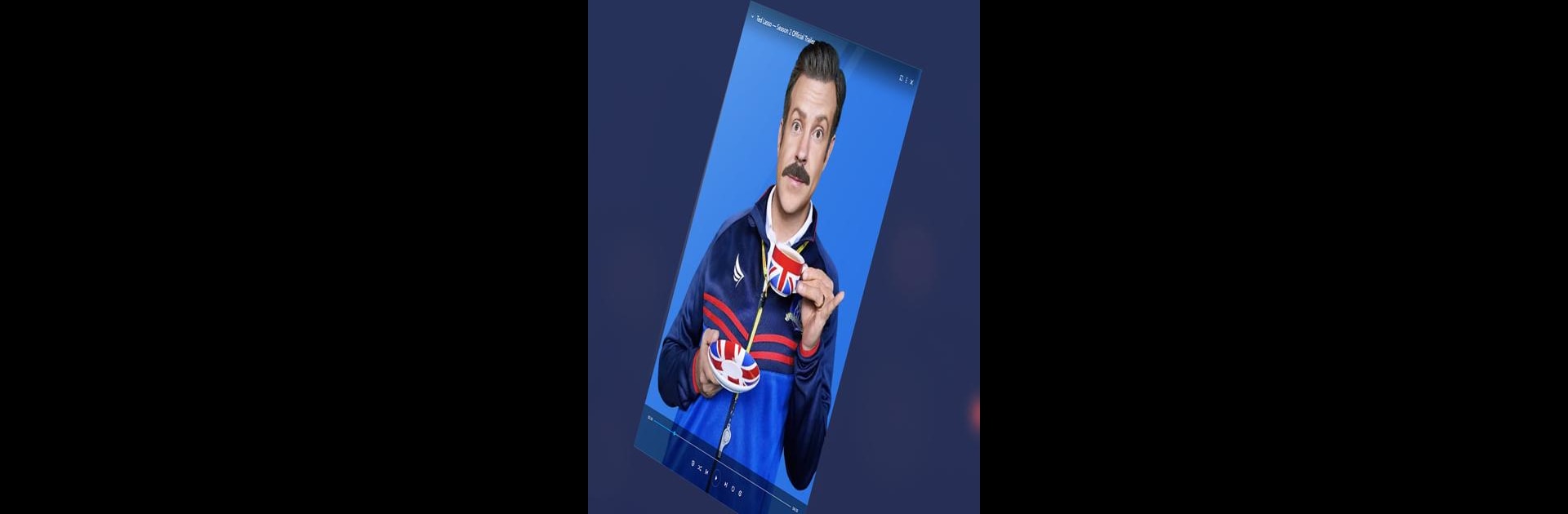Multitask effortlessly on your PC or Mac as you try out RealPlayer, a Video Players & Editors app by RealNetworks LLC on BlueStacks.
About the App
RealPlayer is here to make your media experience smoother, whether you’re binging shows, organizing your movie library, or just looking to save everything in one spot. Instead of fiddling with clunky players or losing track of your downloads, you get an app that brings streaming, cloud storage, and file transfers together in one comfy package. With RealNetworks LLC in charge, expect reliable playback and all the tools you need for managing your video collection—on your phone, your computer, or both.
App Features
-
Easy Media Transfers
Send videos between your phone and PC with just a tap—no tangled cables, no confusing menus. Download on one device and it’s ready on the other. -
Seamless Cloud Backup
Store everything securely in the RealPlayer Cloud. Back up your favorites and pull them up anytime, anywhere, even if you’re juggling a few different devices. -
Remote Access to PC Library
Did you forget that documentary at home? No big deal—browse and stream your PC’s entire RealPlayer library anywhere, just by signing in. -
Offline Viewing
Traveling or dealing with spotty Wi-Fi? Sync your videos for offline playback so you’re never left staring at a loading screen. -
Casting Made Simple
Send your videos straight to your TV using Chromecast or AirPlay. A couple of taps and you’re watching on the big screen—no extra setup. -
Modern Viewing Modes
Take it easy on your eyes with Dark Mode. Prefer binge-watching at night? This one’s for you. -
Faster or Slower Playback
Control your pace—speed up lectures, slow down action scenes, or just find that sweet spot that works for you. -
Intuitive File Management
Navigate folders just like on your PC. Need to grab a handful of videos? Select multiple files at once for quicker organization. -
Smooth Sign-In with Keychain
Logging in is a breeze with Keychain support—just a couple taps and you’re in. -
Subscriptions for Power Users
Unlock extras like 25GB of cloud space, instant PC downloads, duplicate remover, and even DVD burning when you subscribe. Cancel anytime.
RealPlayer works great on phones but feels right at home running through BlueStacks, too, so your experience is just as smooth on your computer.
Eager to take your app experience to the next level? Start right away by downloading BlueStacks on your PC or Mac.