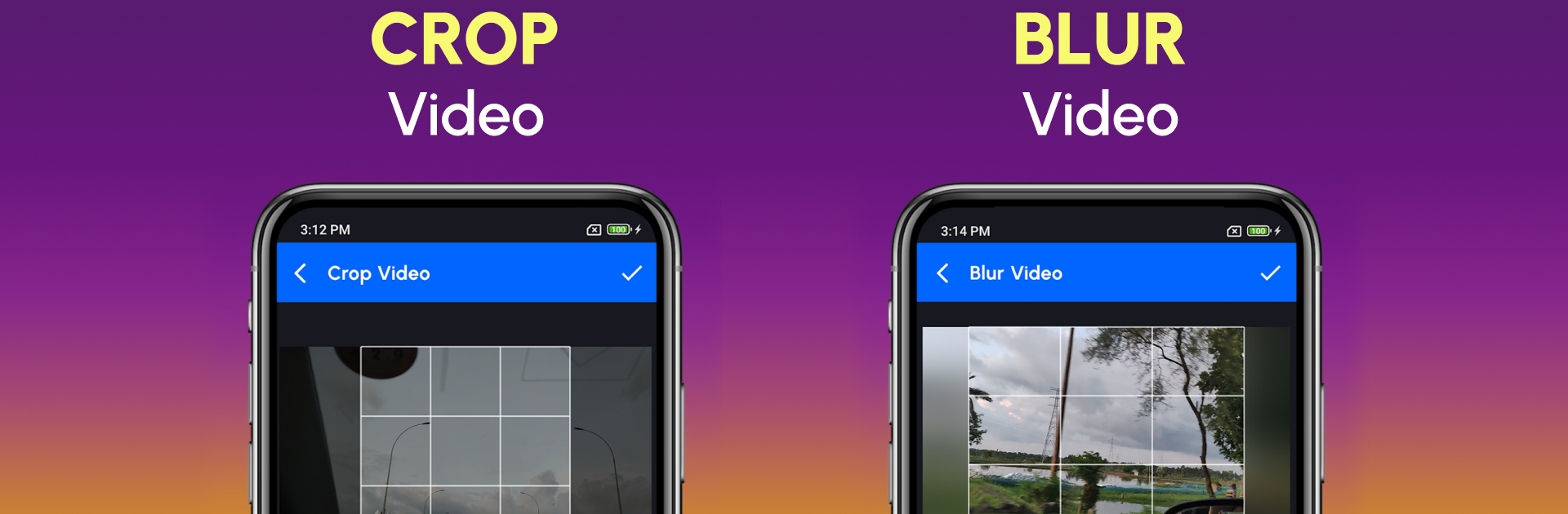What’s better than using Resize Video, Compress & Crop by DOSA Apps? Well, try it on a big screen, on your PC or Mac, with BlueStacks to see the difference.
About the App
Ever wondered how to make your videos shorter, smaller, or just fit better for sharing online? Resize Video, Compress & Crop from DOSA Apps is here for that. This handy tool helps you shrink, crop, and tweak your video clips, whether you’re saving space, prepping for social media, or just want some quick edits. It keeps things simple—no heavy editing knowledge required. Just select your video, pick what you want to change, and the app does the rest.
App Features
-
Resize Without the Headache
Adjust the size of any video in just a couple of taps. You can go smaller for quicker uploads or make clips bite-sized to fit any platform. -
Compress for Extra Space
Tired of your device yelling “Storage Full”? Easily compress those big video files while keeping them sharp. It’s a great way to save room on your device—no noticeable drop in quality. -
Crop Like a Pro
Cut out background clutter, focus on what matters, or tailor your video shape for Instagram or TikTok. Pick from predefined aspect ratios or set your own. -
Change Video Format
Need that vid in MP4, MOV, or AVI? No problem. Flip between formats on the fly, so your clip works wherever you want to send it. -
Trim and Split
Snip away unwanted moments or break long videos into shorter parts. The split and trim tools make it super easy to keep only what you need. -
Flexible Aspect Ratios
Want your videos vertical, square, widescreen, or anything in between? Swap aspect ratios to match different social platforms or personal taste.
If you prefer managing your videos from a bigger screen, you can use Resize Video, Compress & Crop with BlueStacks for a more comfortable editing flow.
BlueStacks gives you the much-needed freedom to experience your favorite apps on a bigger screen. Get it now.