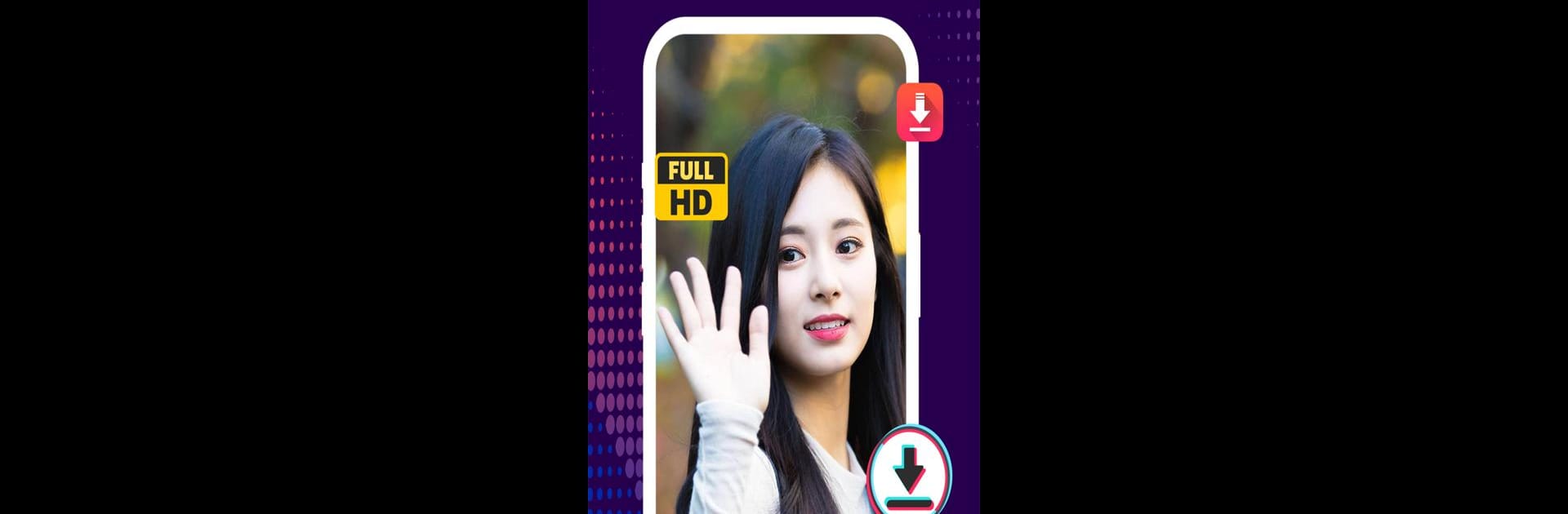Why limit yourself to your small screen on the phone? Run SaveVideo – No Watermark & HD, an app by T Global, best experienced on your PC or Mac with BlueStacks, the world’s #1 Android emulator.
About the App
Ever wish you could stash your favorite videos or images straight onto your device—no annoying logos, no messy watermarks, just super crisp copies you can keep for good? SaveVideo – No Watermark & HD makes it simple. Created by T Global in the Video Players & Editors category, this little app takes the hassle out of grabbing videos or photos from just about anywhere. You don’t need to mess around with login screens or lose sleep over weird download limits. It’s all about getting what you want, quickly and easily.
App Features
Crystal-Clear Quality
Download videos at the highest possible quality—Full HD, 2K, and even 4K, if that’s your thing. Those action shots and music clips will look just as good saved as they did online.
No Watermark Drama
Nothing ruins a good video like a giant logo in the corner. SaveVideo – No Watermark & HD lets you save videos and photos exactly as they are. No watermarks sneakily added, promise.
Photo Downloads
Who says it’s all about video? Save any image you like, and yep, you can set it as your wallpaper with just a tap.
Works Across Multiple Platforms
Lots of apps only work with one site. This one plays nice with loads of popular platforms, so you don’t have to jump between apps when saving something you love.
No Login Required
Forget about creating accounts or sharing personal details. Just pop in the link and you’re good to go.
Easy Sharing & Organizing
Keep your downloads sorted, and if you want to show off that goofy clip or stunning photo to friends or family, sharing is built right in.
And just if you fancy saving or editing your finds on a bigger screen, SaveVideo – No Watermark & HD works smoothly with BlueStacks, so you can use the app from your PC as easily as your phone.
Eager to take your app experience to the next level? Start right away by downloading BlueStacks on your PC or Mac.