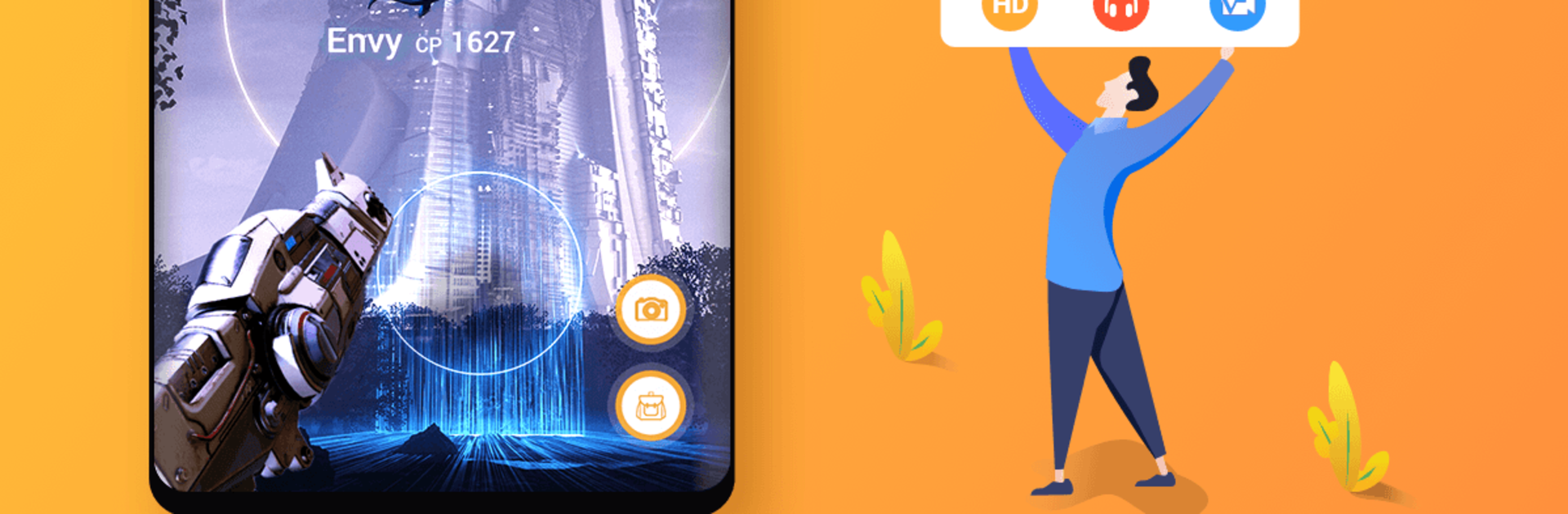Let BlueStacks turn your PC, Mac, or laptop into the perfect home for Screen Recorder, Video Recorder, V Recorder Lite, a fun Video Players & Editors app from VideoShow EnjoyMobi Video Editor & Video Maker Inc.
So, Screen Recorder, Video Recorder, V Recorder Lite is one of those apps people grab when they need to save something off their screen—gameplay, video calls, tutorials, whatever’s going on. On PC through BlueStacks, it feels smooth and works a lot like it does on a phone, but with a bigger screen, it’s easier to set up what you want to record. The app’s actually pretty straightforward; just one tap and it’s recording everything, including sound if you want it. For folks recording games or quick demos, it’s easy to pause and resume, and there aren’t a bunch of complicated settings in the way.
What sticks out is that you get some solid quality for a free app—recordings can go up to HD, you can pick if you want it widescreen or portrait, and there’s no watermark if you’ve got the VIP thing (so those who care about clean-looking clips will like that). Editing is basic but covers the stuff you’d commonly need—trimming, adding themes, or just cutting out something you don’t want. It’s handy that you can grab screenshots mid-recording and there’s no visible record window if you want your video to look more clean. Sharing is simple too; get what you need, then just send it over to friends or post online. It’s mostly for anyone who needs clear screen recordings without a lot of extra fuss, whether that’s gamers, folks making how-to videos, or someone wanting to save a part of a live stream.
BlueStacks gives you the much-needed freedom to experience your favorite apps on a bigger screen. Get it now.