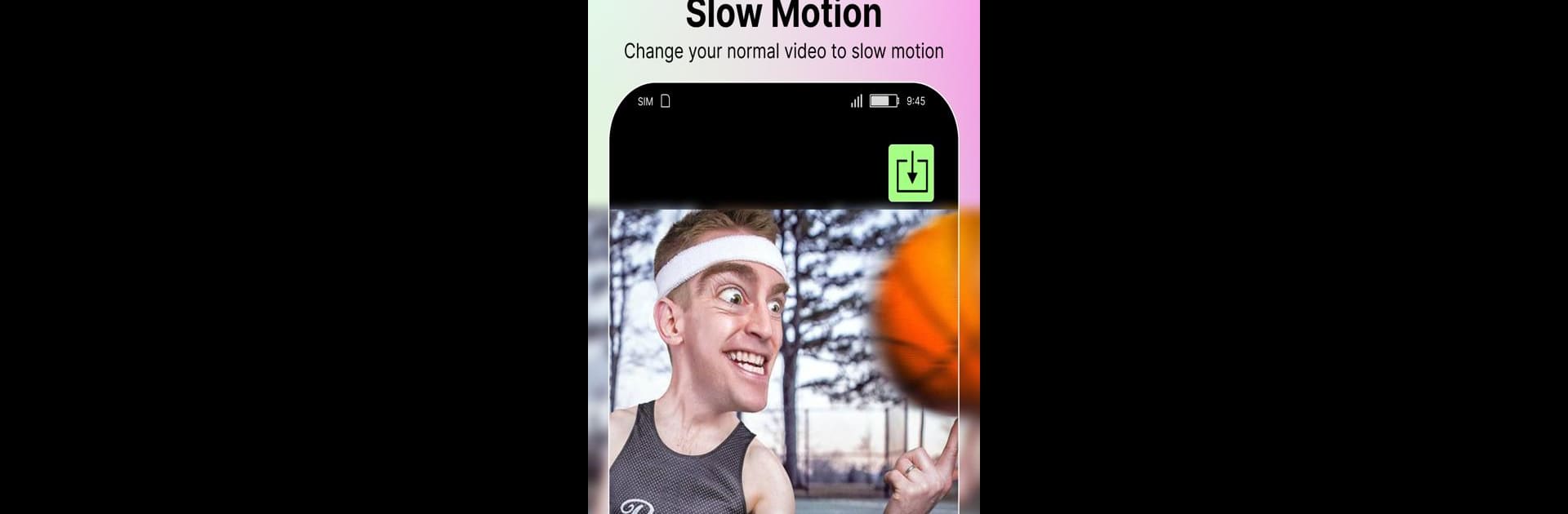Multitask effortlessly on your PC or Mac as you try out Slow motion video fast&slow mo, a Video Players & Editors app by One Music Player on BlueStacks.
About the App
Ever wish you could slow time just to catch all those epic moments in your videos? With Slow motion video fast&slow mo by One Music Player, you can do exactly that—play with the tempo of your clips and bring out every detail, whether you’re making someone’s skateboard trick look extra cool or turning your pet’s wild zoomies into instant comedy gold. The app keeps everything super easy to use, but still gives you a ton of creative freedom. Want fast-forward action or buttery smooth slow-mo? You’re covered either way.
App Features
-
Intuitive Editing Timeline
Tweak the speed of your video right on a visual timeline. Just set your speed points, drag to slow down or speed up—all in a few taps. Makes it easy to highlight any moment. -
Silky Smooth Transitions
No more choppy effect switches. The app uses a smoothing engine, so going from normal to slow (or vice versa) looks fluid and professional, not jerky. -
Precision Speed Control
Shift from ultra slow (1/5x) to impressive fast motion (up to 5x), even inside the same video. You can combine different speeds for creative, dynamic stories. -
Built-In Video Trimming & Cutting
Clean up your clips before you play with speed—trim out the boring stuff, cut to the action. The editing tools are all right where you need them. -
Creative Blur Effects
Add some extra drama with motion blur. Slow something down and automatically bring in a cinematic blur that gives your video an intense, artistic vibe. -
Add Music & Effects
Insert your own soundtracks or effects so the mood matches your new speed. That slow-mo moment just hits harder with the perfect background tune. -
HD Export and Quick Sharing
Finish your edit and export in high quality. Got a masterpiece? Share straight to your gallery or social, no sweat. -
Great on BlueStacks
If you prefer working on a bigger screen, try running Slow motion video fast&slow mo through BlueStacks and enjoy an even smoother editing flow.
Whether you’re new to editing or you’ve been tweaking videos for ages, this app gives you everything you need to amp up—or chill out—your clips.
BlueStacks brings your apps to life on a bigger screen—seamless and straightforward.