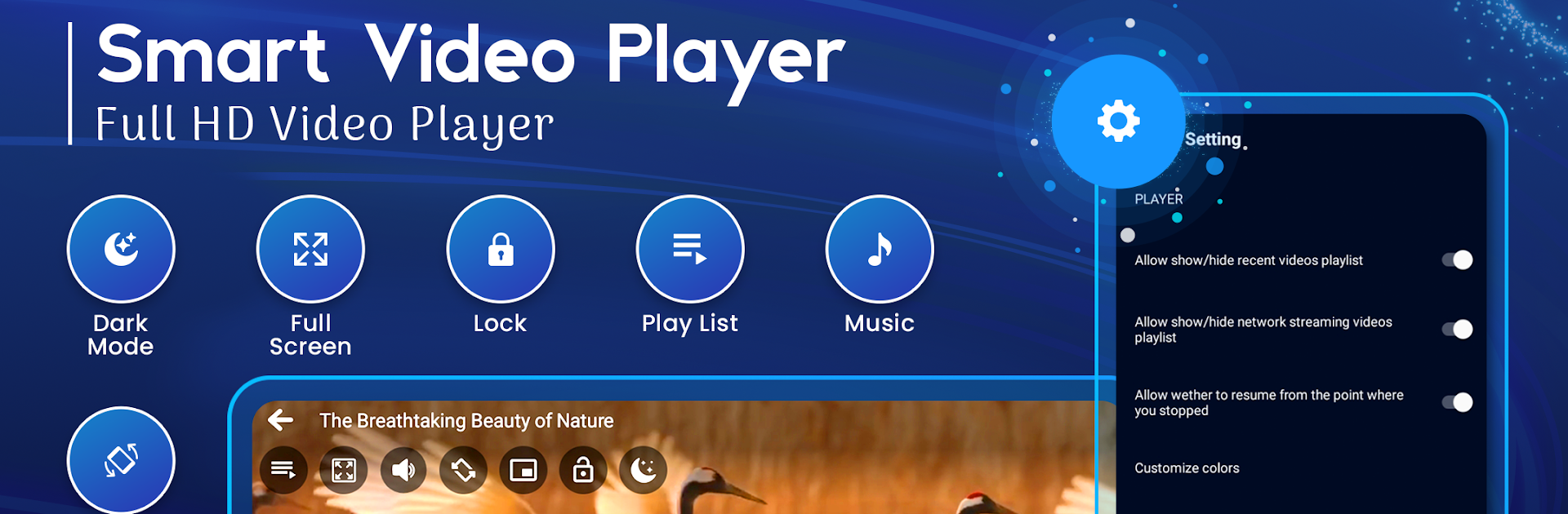Upgrade your experience. Try Smart Video Player, the fantastic Video Players & Editors app from Smart Video Player – All Format Video Player, from the comfort of your laptop, PC, or Mac, only on BlueStacks.
About the App
Looking for an easy way to watch all your favorite videos, movies, or short clips right on your device? Smart Video Player makes it simple to enjoy any video you have, whether it’s in HD, 4K, or just a quick phone recording. With a clean look and plenty of useful features, this app is ready to handle pretty much any file you throw at it. Pop open that movie or show, adjust the settings the way you like, and relax—Smart Video Player takes care of the rest.
App Features
-
Plays All Video Formats:
From MKV and MP4 to AVI, FLV, MOV, and beyond—no more fussing about format compatibility. If you’ve got a video file, there’s a good chance Smart Video Player can handle it. -
HD & 4K Playback:
Got a collection of high-definition or 4K videos? This player gives you smooth playback so you can actually enjoy the full quality of your files, whether it’s a movie night or just catching up on trailers. -
Easy Brightness & Volume Controls:
Ever need to turn the volume up just a bit or dim the screen late at night? Quick gesture controls make tweaks easy—slide your finger and you’re set. -
Auto Detects Your Videos:
No more hunting through folders. As soon as you open the app, it scans your device and SD card, then neatly lists out all your video files, ready for instant playback. -
Music Player, Too:
It’s not just for videos—it plays common audio formats like mp3 and m4a as well. Need some background music? You’re covered. -
Sort, Manage & Share:
Rename videos, organize your files, or share something funny with friends straight from the app. Managing your media just feels smoother. -
Screen Lock During Playback:
Tired of accidentally hitting buttons while watching? A screen lock feature will keep your video playing without interruptions. -
Quick Search & Stretch Modes:
Looking for a specific file? Fast search helps find it in no time. Plus, the stretch mode lets you adjust the video size for your screen.
And if you prefer a bigger screen, Smart Video Player works well on platforms like BlueStacks. Just start watching—simple, powerful, and reliable.
Ready to experience Smart Video Player on a bigger screen, in all its glory? Download BlueStacks now.