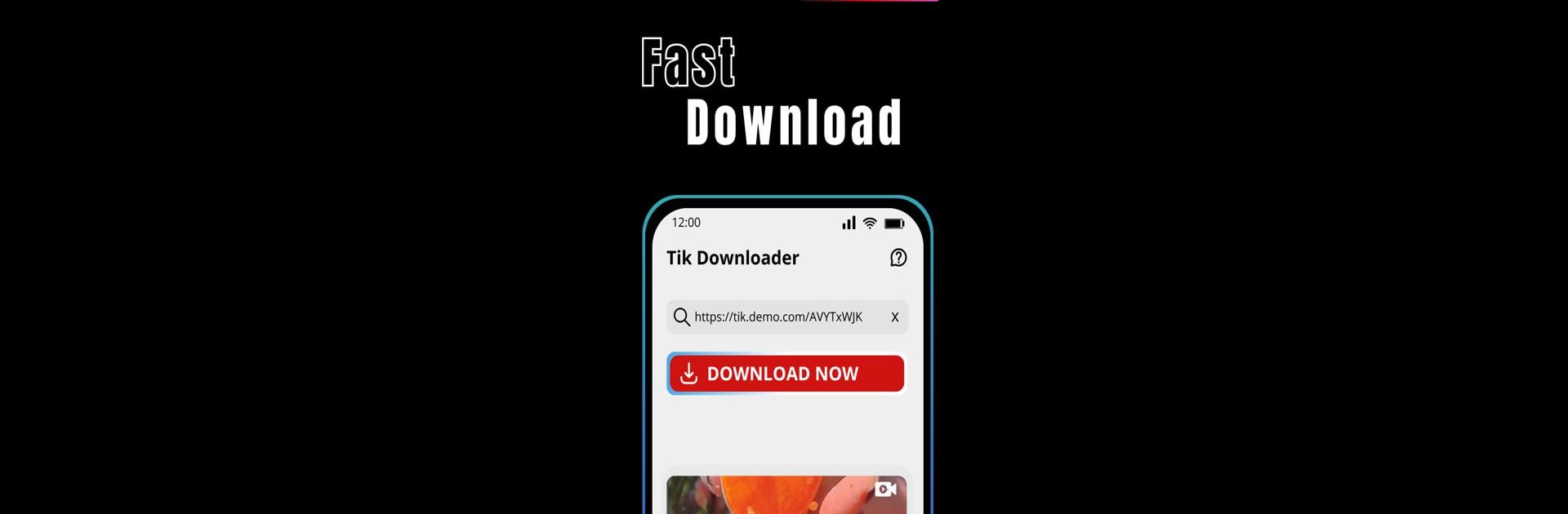Let BlueStacks turn your PC, Mac, or laptop into the perfect home for SnapTik – Watermark Remover, a fun Video Players & Editors app from Lean Apps!.
About the App
Ever come across a TikTok video you wanted to save, but the watermark just ruins it? SnapTik – Watermark Remover is here to help you out. With this handy video tool from Lean Apps!, grabbing your favorite TikTok clips—without any distracting watermarks—is super straightforward. Whether you want to collect videos, save audio, or repost content, you’ll find it easy to use and totally hassle-free.
App Features
- Simple Link Sharing: Just copy the TikTok link or share it straight from the TikTok app, and SnapTik – Watermark Remover gets to work automatically.
- No Watermarks: Download video or audio without that big watermark getting in the way—your saved clips look clean every time.
- HD and Short Videos Supported: Whether it’s a quick clip or a high-definition favorite, keep the original quality on your device.
- Offline Viewing: Save videos or music and watch them later, even if you’re not connected to WiFi or data.
- Fast & Free Downloads: No waiting around—all downloads are speedy and there’s no charge.
- Easy Sharing: Share your downloaded clips with friends or directly to social media, no need to save them to your device first.
- Preview Before Downloading: Not sure you’ve got the right clip? Preview it inside the app before hitting download.
- No TikTok Login Required: You don’t need to sign in—just open SnapTik – Watermark Remover and you’re good to go.
- Repost With Ease: Want to repost that funny video back on TikTok? Do it straight from the app, watermark-free.
- BlueStacks Friendly: Works well when you run it on BlueStacks, so managing videos on your PC is just as easy and quick.
Just a heads up—the app doesn’t let you download deleted, private, or region-locked videos, and remember to respect content creators when using any downloads.
Switch to BlueStacks and make the most of your apps on your PC or Mac.