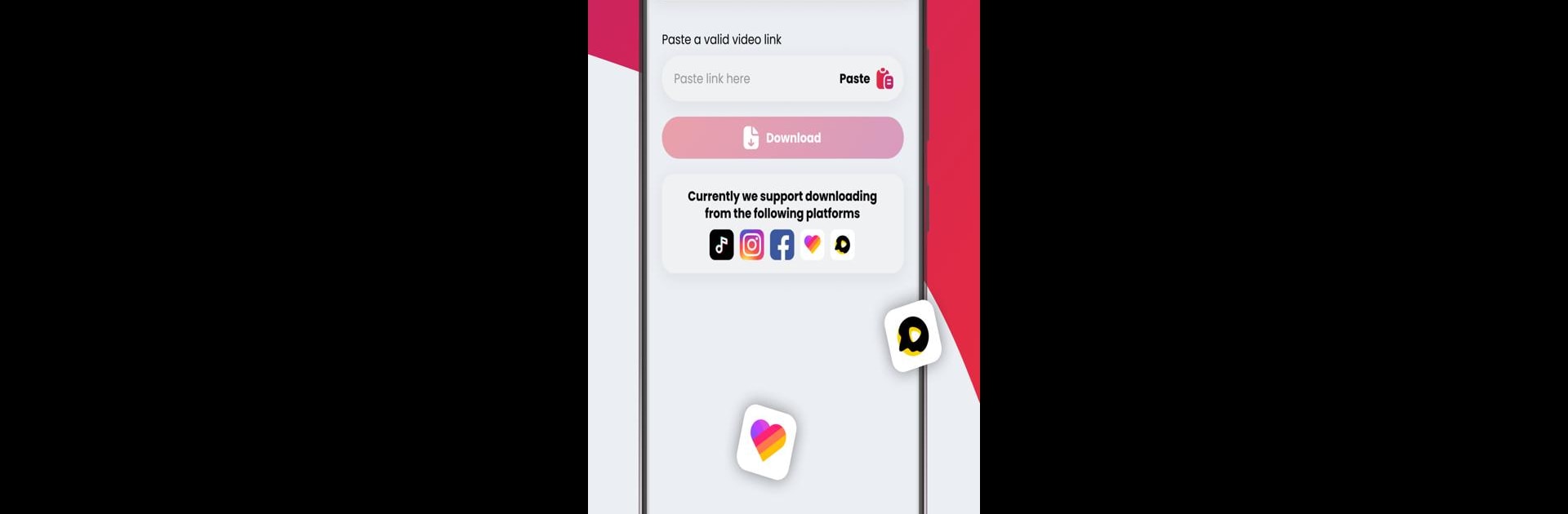Get freedom from your phone’s obvious limitations. Use SSSTIK Video Downloader Lite, made by appdlPro, a Video Players & Editors app on your PC or Mac with BlueStacks, and level up your experience.
About the App
Looking for a hassle-free way to save all your favorite videos straight to your phone? SSSTIK Video Downloader Lite, created by appdlPro and listed under Video Players & Editors, makes grabbing the videos, music, or photos you love easy—without any unwanted watermarks. Whether you want to build up your own stash of funny moments or pull videos for sharing later, this lightweight app keeps things simple and super efficient. Everything’s right where you need it, and using it feels effortless.
App Features
-
Ultra-Light Download Tool
SSSTIK Video Downloader Lite barely takes up space on your device, so there’s no need to worry about storage. Quick to install, fast to run, and ready whenever you spot something worth saving. -
Save Data, Save Time
Keep an eye on your data plan? This app’s designed to work smarter so you don’t burn through your traffic. Downloads are more efficient, which is handy whether you’re on WiFi, 2G, or any network in between. -
Broad Compatibility
Got an older phone? No sweat—SSSTIK Video Downloader Lite works across almost any Android device, even those with less power or older versions. -
Works Even on Slow Connections
Spotty or slow internet? This downloader is built to get your videos even on weak connections, so you can grab content anywhere. -
No Watermark Downloads
Annoyed by those pesky watermarks? Save videos from TikTok, Facebook, Twitter, Snackvideo, or other social networks, and keep them clean for your edits or sharing. -
Simple Copy-Paste Method
Just copy your video link, open the app, paste, and hit download. That’s it. No confusing menus or extra hoops. -
Multiple Format Support
Videos or just audio? Download videos as mp4, extract music as mp3, or save photos. High-definition downloads are available too. -
Free & No Limits
Don’t worry about hidden charges or annoying limits—grab as many videos as you like for free. -
No Personal Data Collected
Using the app is about as private as it gets. SSSTIK Video Downloader Lite won’t ask for your personal info. -
Easy Sharing
After downloading, send your videos right to friends over email, messengers, or even cloud storage. Since everything saves to your Gallery, you can open your files with any video editor you prefer—or manage them straight from your device. -
Great on PC Too
If you like doing things from your desktop, you can open SSSTIK Video Downloader Lite on your PC using BlueStacks. That’s perfect for anyone who likes a bigger screen for managing and sorting downloaded clips.
Eager to take your app experience to the next level? Start right away by downloading BlueStacks on your PC or Mac.