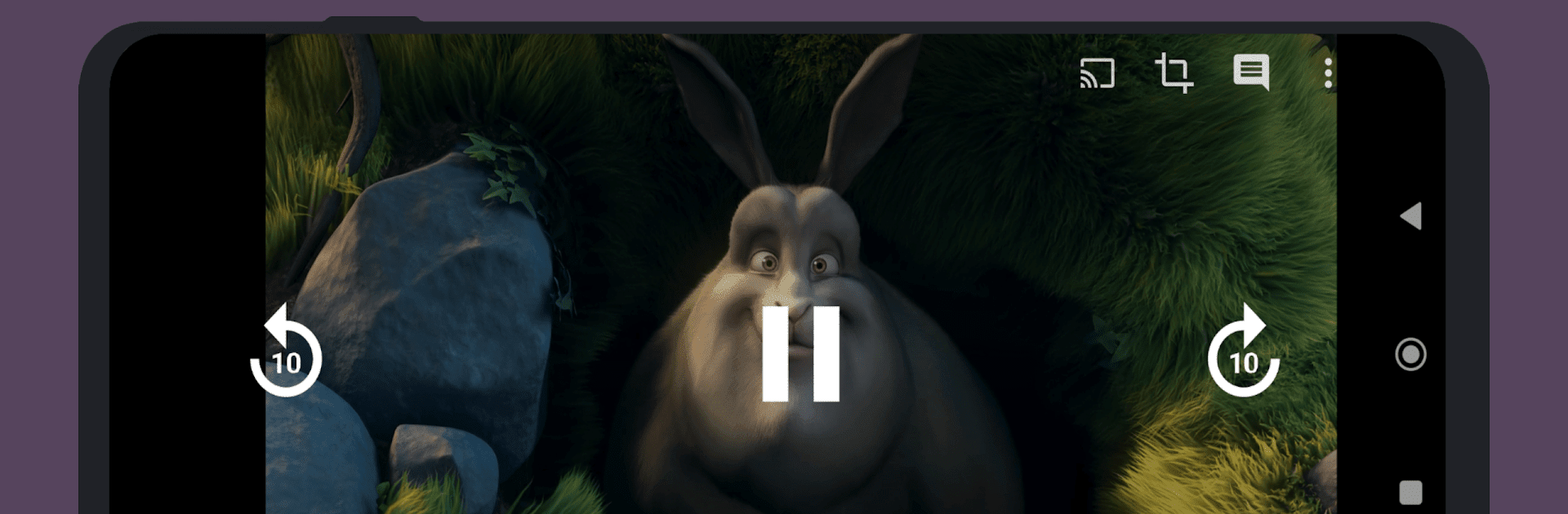Upgrade your experience. Try Amnis – Torrent Player, the fantastic Video Players & Editors app from Nir Halay, from the comfort of your laptop, PC, or Mac, only on BlueStacks.
About the App
Ever wanted to watch videos straight from a torrent without waiting around for a download? Amnis – Torrent Player is for you. This video player, from Nir Halay, lets you dive right into your favorite content—whether you’ve got a file sitting on your phone, a network stream, or a fresh torrent magnet. It doesn’t matter what format your video’s in: Amnis just plays it, simple as that. Expect smooth streaming, handy controls, and a no-nonsense way to enjoy your shows, movies, and more.
App Features
- Torrent Streaming, No Waiting: Watch videos straight from magnet links and torrents—there’s no need to wait for downloads to complete.
- All Formats Welcome: Whether it’s MP4, MKV, AVI, or something more obscure, Amnis – Torrent Player handles them all with ease.
- Network Playback: Got a stream from HTTP, RTP, or RTSP? You can open it up and watch without any hassle.
- Easy Subtitles: Need subs? Grab them with a single tap from popular services—or load your own subtitle files if you’ve got them handy.
- TV Casting Built In: Use Chromecast to send your torrent videos directly to your TV. Prefer screen mirroring? Miracast (or a cable) works too.
- Feature-Boosting Add-ons: Want more functionality? Install add-ons for extra features beyond the basics—current options focus on subtitles, but more types are on the way.
- Powerful BitTorrent Support: Everything you need for seamless torrent playback is here, including support for magnet links, IPv6, DHT, uTP, and peer exchange.
- Flexible Controls: Jump ahead in your video (even while streaming from a torrent), adjust subtitles, and tweak your playback—just the way you like.
- Works Smoothly on BlueStacks: Prefer watching on your PC? Amnis – Torrent Player runs well on BlueStacks for a bigger-screen experience.
With Amnis – Torrent Player, watching what you want, how you want, has never been easier.
BlueStacks brings your apps to life on a bigger screen—seamless and straightforward.